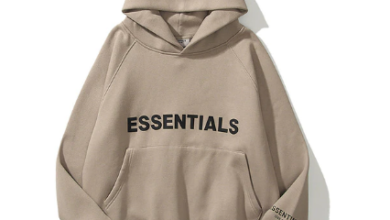The Dot Product Calculator is an essential tool for anyone working with vector mathematics. Whether you’re a student, engineer, or physics professional, calculating the dot product of two vectors is a frequent requirement in solving problems related to projection, angles, and forces. The dot product is widely used in fields like physics, engineering, computer graphics, and data science. With our Dot Product Calculator, you can perform these calculations instantly, eliminating human error and saving time.
What is the Dot Product?
In mathematics, the dot product (or scalar product) is an operation that takes two vectors and returns a scalar quantity. It measures the extent to which two vectors point in the same direction. The formula for calculating the dot product for vectors A=(A1,A2,A3)A = (A_1, A_2, A_3)A=(A1,A2,A3) and B=(B1,B2,B3)B = (B_1, B_2, B_3)B=(B1,B2,B3) is:
A⋅B=A1×B1+A2×B2+A3×B3A \cdot B = A_1 \times B_1 + A_2 \times B_2 + A_3 \times B_3A⋅B=A1×B1+A2×B2+A3×B3
In simpler terms, it’s the sum of the products of their corresponding components. The dot product can be computed for 2D and 3D vectors, and its result is a single scalar value.
Example of Dot Product Calculation
Consider two vectors:
A=(3,4,2)andB=(1,0,5)A = (3, 4, 2) \quad \text{and} \quad B = (1, 0, 5)A=(3,4,2)andB=(1,0,5)
The dot product would be calculated as:
A⋅B=(3×1)+(4×0)+(2×5)=3+0+10=13A \cdot B = (3 \times 1) + (4 \times 0) + (2 \times 5) = 3 + 0 + 10 = 13A⋅B=(3×1)+(4×0)+(2×5)=3+0+10=13
This scalar result, 13, tells us how closely aligned vectors A and B are in space.
The Importance of the Dot Product
The dot product is particularly useful when you need to:
- Determine whether two vectors are orthogonal (perpendicular). If the dot product is 0, the vectors are perpendicular.
- Find the angle between two vectors using the formula:
cos(θ)=A⋅B∥A∥∥B∥\cos(\theta) = \frac{A \cdot B}{\|A\| \|B\|}cos(θ)=∥A∥∥B∥A⋅B
Where ∥A∥\|A\|∥A∥ and ∥B∥\|B\|∥B∥ are the magnitudes (lengths) of vectors AAA and BBB, respectively.
How to Use the Dot Product Calculator
The Dot Product Calculator is straightforward and easy to use. You only need to input the components of the two vectors, and the calculator will do the rest, providing you with an accurate result instantly.
Step-by-Step Guide
- Input the vector components: Enter the values for both vectors.
- Press Calculate: After entering the components, simply hit the calculate button.
- Get Instant Results: The dot product value will be displayed immediately.
The calculator can handle both 2D and 3D vectors, making it versatile for a wide range of applications.
Example:
For two vectors A=(7,1)A = (7, 1)A=(7,1) and B=(4,3)B = (4, 3)B=(4,3), simply input these values into the calculator. The result will show:
A⋅B=(7×4)+(1×3)=28+3=31A \cdot B = (7 \times 4) + (1 \times 3) = 28 + 3 = 31A⋅B=(7×4)+(1×3)=28+3=31
The Dot Product Calculator simplifies this process, helping you focus on solving problems rather than performing tedious calculations.
Why Use the Dot Product Calculator?
Our Dot Product Calculator offers several advantages that make it a must-have for vector analysis:
- Fast and Accurate: Manual calculation of the dot product can be error-prone, especially for complex vectors. This calculator ensures 100% accuracy.
- Saves Time: Skip the manual steps and get immediate results, perfect for exam prep, homework, or real-world applications.
- User-Friendly: The intuitive interface makes it easy to input vectors and retrieve results, whether you’re a beginner or an expert.
- Supports 2D and 3D Vectors: The calculator works with both 2D and 3D vectors, providing flexibility for different scenarios.
Applications of the Dot Product Calculator
The Dot Product Calculator is used in many industries and fields. Here are a few key areas where this tool is indispensable:
1. Physics
In physics, vectors are used to represent forces, velocities, and accelerations. The dot product is crucial for calculating work done when a force is applied to move an object over a distance. The formula for work is:
W=F⋅dW = F \cdot dW=F⋅d
Where WWW is the work, FFF is the force vector, and ddd is the displacement vector. Using the Dot Product Calculator, you can quickly determine how much work is done by a force.
2. Computer Graphics
In computer graphics, the dot product is often used in lighting calculations. When rendering a scene, the dot product between the normal vector of a surface and the light direction vector determines how much light is hitting the surface, contributing to shading and realism.
3. Engineering
Engineers use the dot product to analyze force components in structures and mechanical systems. The dot product allows for the calculation of projections, ensuring forces are correctly resolved along specific axes.
4. Machine Learning and Data Science
In machine learning, vectors represent data points, and the dot product is used to calculate the similarity between two vectors, such as in a recommendation system. The dot product also forms the basis for operations in algorithms like gradient descent.
Endpoint Calculator: A Companion Tool for Vector Analysis
While the Dot Product Calculator handles scalar product calculations, the Endpoint Calculator complements it by helping to determine the final position of a vector given an initial point and direction.
What is the Endpoint Calculator?
The Endpoint Calculator computes the final point of a vector after it starts from a given point and moves in a certain direction. It’s particularly useful in geometry and vector mathematics, especially when working in 2D or 3D space.
Example of Using Both Calculators
Imagine you’re working on a physics problem where you need to:
- Step 1: Find the dot product of two force vectors using the Dot Product Calculator to determine how much one force affects another.
- Step 2: Calculate the final position of an object after it’s acted upon by a vector using the Endpoint Calculator.
By using both tools, you can perform comprehensive vector analyses effortlessly.
Practical Use Cases for Both Calculators
1. Physics Problem: Force and Work
Suppose you’re calculating how much work is done by a force vector F=(5,2,0)F = (5, 2, 0)F=(5,2,0) acting on an object that moves in the direction of displacement d=(3,1,4)d = (3, 1, 4)d=(3,1,4).
- Step 1: Use the Dot Product Calculator to calculate the work done:
W=F⋅d=(5×3)+(2×1)+(0×4)=15+2+0=17 units of work.W = F \cdot d = (5 \times 3) + (2 \times 1) + (0 \times 4) = 15 + 2 + 0 = 17 \, \text{units of work}.W=F⋅d=(5×3)+(2×1)+(0×4)=15+2+0=17units of work. - Step 2: If the object starts at (0,0,0)(0, 0, 0)(0,0,0), use the Endpoint Calculator to find the new position of the object after moving:
Endpoint=(0+3,0+1,0+4)=(3,1,4).\text{Endpoint} = (0 + 3, 0 + 1, 0 + 4) = (3, 1, 4).Endpoint=(0+3,0+1,0+4)=(3,1,4).
By combining both calculators, you get a complete solution to vector problems, providing both the work done and the object’s final position.
Why Choose The Mathematics Master?
At The Mathematics Master, we provide you with powerful, easy-to-use tools like the Dot Product Calculator and Endpoint Calculator to help you solve complex mathematical problems with confidence.
Here’s why you should use The Mathematics Master for your vector calculations:
- Precision: Our tools are designed to deliver precise and accurate results every time.
- Speed: Perform complex calculations in seconds, making your workflow more efficient.
- Comprehensive Tools: Whether you need the dot product or endpoint, our platform has the tools you need for full vector analysis.
- Free Access: All tools are freely accessible, giving you unlimited usage for all your vector and math-related needs.
Conclusion
The Dot Product Calculator is a crucial tool for solving vector problems, allowing you to calculate scalar products quickly and efficiently. Whether you’re a student learning vector mathematics or a professional working in fields like physics or engineering, this calculator saves you time and ensures accurate results.
To further expand your vector calculations, pair the Dot Product Calculator with the Endpoint Calculator for a complete analysis of vector operations.
Try the Dot Product Calculator today at The Mathematics Master and take control of your vector analysis!
Read more blogs on this site.