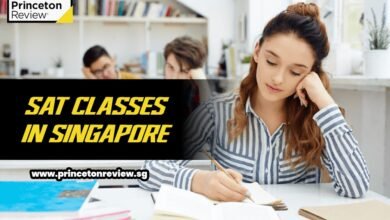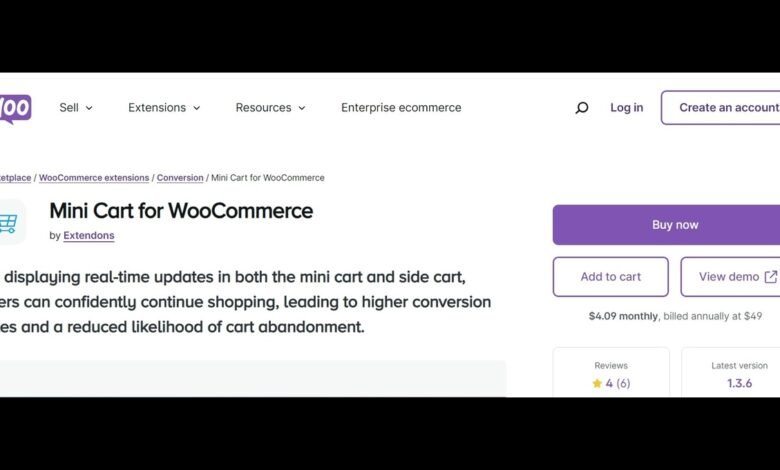
E-commerce is constantly evolving, and if you’re running an online store, you’re likely aware of how vital the shopping cart is to the customer journey. The WooCommerce Mini Carts offer an innovative way to enhance this journey, providing customers with quick access to their cart details without interrupting their browsing. In 2024, mini carts are expected to play an even more significant role in optimizing user experiences, increasing conversion rates, and reducing cart abandonment.
But what’s driving this change? And how can you implement these features on your WooCommerce store? Let’s dive into the key trends, tools, and features you’ll want to know about to stay ahead in the coming year.
What is a Mini Cart in WooCommerce?
A mini cart in WooCommerce is a small, interactive window that displays cart details like the total items, prices, and checkout button, without redirecting users to a separate cart page. It offers customers real-time updates as they shop, allowing them to view and adjust their cart without disrupting their shopping experience.
This functionality helps users feel more in control of their purchasing decisions. With a mini cart WooCommerce plugin, like the one offered by Extendons, you can provide customers with a seamless shopping experience.
Why Mini Carts Are the Future in 2024
The focus in e-commerce is increasingly about customer convenience. As more users shop from mobile devices or multitask across different websites, speed and efficiency are top priorities. Mini carts are designed to simplify the checkout process by providing real-time feedback, which leads to:
- Higher Conversion Rates – When users can see what’s in their cart at any time, they’re more likely to complete a purchase.
- Reduced Cart Abandonment – A side cart in WooCommerce ensures customers can see and adjust their cart items without leaving the shopping page, reducing the likelihood that they’ll get distracted or frustrated and leave without purchasing.
- Enhanced User Experience (UX) – In 2024, online shoppers expect fluidity and transparency. Mini carts deliver on that expectation by making the checkout process feel effortless.
Key Features of Mini Cart WooCommerce Plugins
Now that we know why mini carts are becoming essential, let’s break down the important features that make the mini cart plugin by Extendons a standout in WooCommerce stores.
1. Display Mini Cart Anywhere
One of the most appealing features is the flexibility to display the mini cart anywhere on your website. Using shortcodes, you can embed the cart in the header, footer, sidebar, or even within the product pages, making it easy for users to keep track of their purchases.
2. Customizable Sticky Cart
The plugin allows you to display a WooCommerce sticky cart that remains visible even as users scroll through different pages. Customers can view the number of products in their cart, update quantities, or remove items without losing their place on the site.
3. Side Cart WooCommerce
The side cart WooCommerce feature is another standout. A side cart automatically appears when a product is added to the cart, allowing customers to view their cart details without navigating away from the current page. You can customize the look of the side cart by adjusting colors, text, icons, and even adding coupon code redemption options. Learn more about this feature in the official product documentation side cart WooCommerce.
4. Fly-to-Cart Animation
Visual cues matter when it comes to user engagement. The plugin enables a fly-to-cart animation, which reassures customers that their items have been added to the cart. This is a subtle yet effective way to enhance the overall UX and encourage users to keep shopping.
5. Add-to-Cart Notifications
Customers often need a gentle nudge to continue shopping. With customizable add-to-cart notifications, you can alert users every time they add a product to their cart, reinforcing their actions and encouraging further exploration.
6. Custom Icons and Text
To make your cart more visually engaging, the plugin provides 13 different cart icons to choose from, with the option to upload your custom icon. You can also modify the text within the cart, like the “View Cart” or “Empty Cart” buttons, making the shopping experience more intuitive and aligned with your store’s branding.
7. Fly-Out Cart
You can configure the cart to fly out when users hover over it, giving them a quick summary of their cart without having to click through multiple pages. This enhances transparency, allowing customers to review their selections on the go.
The Impact of Mini Carts on Cart Abandonment
Cart abandonment remains one of the biggest challenges for e-commerce businesses. Industry studies suggest the global average cart abandonment rate is nearly 70%. By providing users with more control and visibility through features like mini and side carts, store owners can drastically reduce this percentage.
Why Customers Abandon Carts
- Unexpected Costs: If taxes and shipping fees aren’t clear until checkout, customers are more likely to abandon their cart. A mini cart WooCommerce plugin enables the display of tax-inclusive prices, so users aren’t shocked by additional charges.
- Complicated Checkout Process: A multi-step checkout process can lead to frustration. Mini carts allow users to see their selected items and proceed to checkout immediately without the need for additional navigation.
- Lack of Trust: When customers don’t have immediate access to their cart, they might feel unsure about whether their product selections have been registered, causing them to hesitate.
With the right mini cart solution in place, many of these pain points can be addressed, leading to improved sales performance.
WooCommerce Mini Cart Plugin Customization Options
The ability to customize is crucial in 2024. Your store’s mini cart should not only be functional but also visually appealing and aligned with your brand identity. Here’s how you can use the WooCommerce mini cart plugin to customize your store:
- Change colors and background to match your brand’s theme.
- Modify text in buttons and links to provide clear calls-to-action.
- Enable or disable tax display, depending on your business model.
- Position the mini cart strategically across your store pages to maximize visibility.
The versatility of this plugin is especially important as consumer expectations for personalization grow.
Best Practices for Using Mini Carts in 2024
As you look to enhance your WooCommerce store in 2024, here are a few best practices to keep in mind:
- Keep It Visible: Whether you choose a sticky cart or side cart, ensure it’s always easy for users to locate their cart, no matter which page they’re on.
- Simplify the Checkout Process: Allow customers to checkout directly from the mini cart or side cart to reduce friction.
- Use Engaging Visuals: Icons, animations, and notifications add a level of interactivity that keeps users engaged and informed.
- Offer Cart Flexibility: Let customers modify their selections directly within the mini cart, including adjusting quantities or removing items, without requiring a page refresh.
FAQs
1. What is a mini cart in WooCommerce?
A mini cart is a small shopping cart summary that appears on your WooCommerce site, allowing customers to view their selected products without navigating away from their current page.
2. Can I customize the mini cart appearance?
Yes! With the mini cart plugin by Extendons, you can customize the appearance of the cart, including its color, text, icon, and positioning.
3. How does a side cart improve the shopping experience?
A side cart WooCommerce feature offers real-time updates and immediate access to cart details, reducing friction in the shopping process and encouraging higher conversion rates.
4. Will using a mini cart reduce cart abandonment?
Yes, mini carts help reduce cart abandonment by making the cart details more transparent and accessible, encouraging users to complete their purchase.
Conclusion
The mini cart WooCommerce is no longer just a nice-to-have feature; it’s an essential tool for any e-commerce store aiming to improve customer experience and boost sales. With customizable options, real-time updates, and seamless integration into your WooCommerce store, mini carts are set to become one of the leading e-commerce trends in 2024.
Stay ahead of the curve by implementing these mini cart trends and ensure that your store is ready for the future of online shopping!
Useful Resources
WooCommerce 2024: How to Create a Stunning User Dashboard
Customize WooCommerce A user-friendlys to Perfectly Match Your Brand in 2024