How to Choose the Best Cheap Linux VPS for Your Specific Needs?
How to Choose the Best Cheap Linux VPS
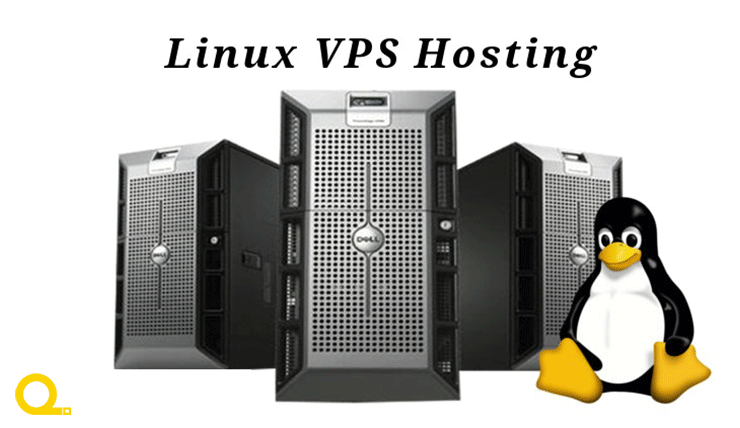
A Cheap Linux VPS is one of the most flexible and affordable hosting solutions available. It offers the performance, scalability, and customization options you need without the hefty price tag of a dedicated server. However, with numerous providers and plans to choose from, finding the right VPS for your specific needs can feel overwhelming.
This guide will walk you through the essential factors to consider when selecting the best Cheap Linux VPS for your website or application, ensuring you get the most value for your money while meeting your hosting requirements.
- What Is a Cheap Linux VPS?
a. Virtual Private Server (VPS)
A VPS is a virtualized server that mimics a dedicated server within a shared hosting environment. Each VPS instance operates independently, with dedicated resources like CPU, RAM, and storage allocated to each user.
b. Why Linux?
Linux is an open-source operating system that is:
- Cost-effective (no licensing fees).
- Stable and reliable.
- Customizable for a wide range of applications.
c. What Makes It “Cheap”?
Providers offer affordable Linux VPS plans by optimizing resources, using shared hardware, and offering tiered pricing based on resource allocation. These plans are tailored for budget-conscious users, providing robust performance at an economical price.
- Factors to Consider When Choosing a Cheap Linux VPS
a. Assess Your Hosting Needs
Before selecting a plan, define your specific requirements:
- Website Type: A simple blog needs fewer resources than an e-commerce platform or gaming server.
- Expected Traffic: Estimate your traffic volume to determine resource needs like RAM and bandwidth.
- Applications: Identify the software, frameworks, or applications you plan to run on the server.
b. Evaluate CPU and RAM
The CPU and RAM are crucial for your server’s performance.
- CPU: Choose a plan with adequate processing power to handle your application’s tasks.
- RAM: For basic websites, 1-2GB of RAM may suffice. Resource-intensive applications may require 4GB or more.
c. Storage Type and Capacity
Storage directly impacts your server’s speed and capacity.
- HDD vs. SSD:
- HDDs (Hard Disk Drives) offer higher storage capacities at lower costs but slower speeds.
- SSDs (Solid-State Drives) are faster, making them ideal for performance-critical applications.
- Capacity: Determine how much storage you need based on your content, databases, and backups.
d. Bandwidth and Traffic Limits
Bandwidth determines how much data your server can transfer to and from users.
- High Bandwidth Plans: Opt for plans with higher bandwidth limits if you expect significant traffic.
- Unmetered Bandwidth: Some providers offer unmetered plans, providing more flexibility.
e. Operating System and Distributions
Choose a Linux distribution that matches your technical expertise and application requirements. Common options include:
- Ubuntu: User-friendly and widely supported.
- CentOS: Known for stability, ideal for servers requiring long-term support.
- Debian: Lightweight and flexible for advanced users.
f. Managed vs. Unmanaged VPS
- Managed VPS: Ideal for users with limited technical expertise, as the hosting provider handles server maintenance, updates, and security.
- Unmanaged VPS: More affordable but requires technical knowledge for server setup and management.
g. Security Features
Ensure the VPS plan includes essential security measures:
- Firewalls: Protect against unauthorized access.
- DDoS Protection: Safeguard your server from distributed denial-of-service attacks.
- Automatic Backups: Ensure data recovery in case of failure or loss.
h. Scalability
Choose a plan that allows easy upgrades as your business or project grows. Look for providers offering seamless scaling options for CPU, RAM, and storage.
- Researching Hosting Providers
a. Reputation and Reviews
Check the provider’s reputation for reliability, customer service, and performance by reading reviews on platforms like Trustpilot or Reddit.
b. Uptime Guarantees
Look for providers with a minimum uptime guarantee of 99.9%. Downtime can negatively impact your website’s traffic and credibility.
c. Support Availability
Ensure the provider offers 24/7 customer support via multiple channels, such as live chat, email, or phone.
d. Trial Periods and Money-Back Guarantees
Some providers offer free trials or money-back guarantees, allowing you to test their services risk-free.
- Popular Use Cases for Cheap Linux VPS Hosting
a. Hosting Websites
From simple blogs to complex e-commerce platforms, a Linux VPS provides the reliability and resources needed for seamless operation.
b. Running Applications
Deploy and manage web apps, gaming servers, or SaaS applications with complete control over the environment.
c. Data Storage and Backups
Use your VPS for secure data storage or automated backup solutions.
d. Learning and Development
A Linux VPS is an excellent platform for developers to test new software, experiment with coding, or learn server management.
- Common Mistakes to Avoid When Choosing a VPS
a. Ignoring Resource Requirements
Choosing a plan with insufficient CPU, RAM, or storage can lead to poor performance and frustration.
b. Overpaying for Unnecessary Features
Avoid paying for high-end features that your project doesn’t require, such as excess bandwidth or premium add-ons.
c. Neglecting Security Measures
Ensure your provider includes essential security features to protect your data and applications.
d. Not Considering Future Growth
Select a plan that offers scalability to accommodate future traffic or resource needs.
- Tips for Optimizing Your Cheap Linux VPS
- Regular Updates: Keep your Linux distribution and applications up to date.
- Implement Caching: Reduce server load and improve response times with caching tools.
- Monitor Resources: Use monitoring tools to track CPU, RAM, and bandwidth usage.
- Secure Your Server: Set up firewalls, use strong passwords, and enable two-factor authentication.
Conclusion
Choosing the best Cheap Linux VPS for your specific needs requires a clear understanding of your project’s requirements and thorough research into hosting providers. By evaluating key factors like CPU, RAM, storage, bandwidth, and security, you can find a VPS plan that balances performance and affordability.
Whether you’re hosting a website, running an application, or managing a personal project, a Cheap Linux VPS provides the flexibility, scalability, and reliability you need to succeed. With the right plan, you can confidently build and grow your online presence without breaking the bank. Take the time to assess your needs and make an informed choice to maximize the benefits of a Linux VPS. You can visit Host Namaste to get more information.



