Enhancing Business Efficiency with Microsoft Technology Services
Microsoft Technology Services
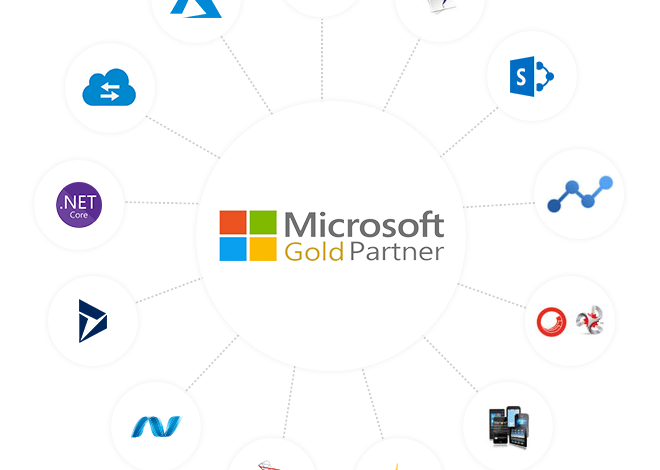
In the digital age, businesses must constantly seek ways to streamline operations and improve productivity to remain competitive. Microsoft Technology Services offers a wide array of tools and solutions designed to enhance business efficiency across all sectors. From cloud computing and data analytics to collaboration tools and automation, Microsoft’s solutions empower businesses to operate more smoothly and effectively. In this guide, we will explore how Microsoft Technology Services can significantly enhance business efficiency and help organizations achieve their strategic goals.
Microsoft Azure: The Power of Cloud Computing
One of the most transformative aspects of Microsoft Technology Services is its cloud computing platform, Microsoft Azure. Cloud computing has revolutionized the way businesses manage and store data, and Azure leads the way in providing scalable and flexible solutions for organizations of all sizes.
How Azure Enhances Efficiency:
- Cost Savings: By using Azure’s cloud services, businesses can reduce the need for expensive physical infrastructure. Azure offers pay-as-you-go pricing models, meaning companies only pay for the resources they use. This helps reduce capital expenditure on hardware and maintenance.
- Scalability: Azure’s infrastructure can scale with the needs of the business. Whether your organization experiences rapid growth or fluctuating demand, Azure allows you to increase or decrease your computing resources as needed.
- Global Reach: Azure operates in multiple data centers worldwide, enabling businesses to run applications and store data closer to their customers, improving speed and performance.
- Disaster Recovery and Backup: Azure provides built-in backup and disaster recovery solutions, ensuring data security and reducing downtime in the event of a disaster.
By adopting Azure, businesses can streamline operations and ensure they have the computing resources needed to operate efficiently without being bogged down by traditional IT limitations.
Microsoft 365: Productivity and Collaboration in the Cloud
Microsoft 365 (formerly Office 365) is one of the most widely used business solutions globally, offering a suite of tools designed to enhance productivity and collaboration. Microsoft 365 includes applications like Word, Excel, PowerPoint, Outlook, and more, along with cloud-based services such as OneDrive and SharePoint.
Key Benefits for Efficiency:
- Seamless Collaboration: Microsoft 365 makes it easier for teams to collaborate in real-time, regardless of their physical location. Tools like Microsoft Teams allow employees to communicate via chat, voice, and video calls, while SharePoint enables teams to work on shared documents simultaneously.
- Cloud-Based Access: Because Microsoft 365 is cloud-based, employees can access their files and applications from any device with an internet connection. This level of accessibility enhances productivity, particularly for remote and hybrid work environments.
- Automation of Routine Tasks: Microsoft 365 includes built-in automation tools like Power Automate (formerly Microsoft Flow), allowing businesses to automate repetitive tasks such as approvals, notifications, and data entry. This reduces manual workload and enhances operational efficiency.
- Integration Across Platforms: Microsoft 365 integrates seamlessly with other Microsoft services, including Dynamics 365 and Azure, ensuring a unified system where data flows effortlessly between different departments and tools.
By leveraging the capabilities of Microsoft 365, businesses can improve productivity, enhance communication, and ensure that employees have the tools they need to work efficiently from anywhere.
Dynamics 365: Streamlining Business Operations
Microsoft Dynamics 365 is a suite of enterprise applications designed to manage core business functions such as sales, finance, customer service, and supply chain operations. With built-in AI and automation features, Dynamics 365 helps businesses optimize their processes, reducing manual intervention and improving decision-making.
Enhancing Business Efficiency with Dynamics 365:
- Unified Platform: Dynamics 365 integrates various business functions, providing a unified platform for managing data and processes. This reduces the need for multiple disjointed systems and ensures that all departments are working from the same data, improving coordination.
- AI-Powered Insights: Dynamics 365 uses artificial intelligence to deliver predictive analytics, helping businesses forecast demand, identify trends, and make data-driven decisions. For instance, sales teams can use AI insights to prioritize leads, while operations teams can optimize supply chain management.
- Automation of Workflows: With Dynamics 365, businesses can automate key workflows, such as customer support case routing, order processing, and financial reporting. Automation reduces the time and effort required for manual tasks, allowing employees to focus on higher-value activities.
- Customization: Dynamics 365 can be customized to fit the specific needs of a business, ensuring that workflows are optimized for efficiency. Whether a company needs tailored CRM or ERP solutions, Dynamics 365 provides the flexibility to adapt to the unique demands of any industry.
By integrating Dynamics 365 into their operations, businesses can automate processes, gain real-time insights, and create a more efficient, data-driven organization.
Power Platform: Empowering Innovation and Automation
The Microsoft Power Platform—consisting of Power BI, Power Apps, Power Automate, and Power Virtual Agents—enables businesses to innovate quickly by building custom apps, automating workflows, and generating data insights without the need for extensive coding.
How Power Platform Boosts Efficiency:
- Power BI: This business analytics tool allows organizations to visualize data and gain insights that drive better decision-making. With interactive dashboards and real-time reporting, businesses can track key performance indicators (KPIs) and uncover inefficiencies.
- Power Apps: Power Apps empowers employees to build custom business applications tailored to their needs. This no-code/low-code platform allows teams to solve specific problems without waiting for traditional development cycles, enhancing efficiency by reducing bottlenecks.
- Power Automate: By automating routine tasks, Power Automate helps businesses reduce the time spent on manual processes. For example, Power Automate can streamline data transfers between systems, automate approval processes, and trigger notifications based on predefined conditions.
- Power Virtual Agents: Businesses can create AI-driven chatbots using Power Virtual Agents to automate customer service and internal processes. Chatbots can handle common inquiries, allowing human employees to focus on more complex tasks.
With the Power Platform, even non-technical employees can contribute to improving business processes, ensuring that businesses can quickly adapt to changes and streamline operations.
Security and Compliance: Safeguarding Business Efficiency
Efficiency is not just about productivity; it’s also about ensuring that your operations run smoothly without interruptions due to security breaches or compliance issues. Microsoft Technology Services includes robust security and compliance solutions to help businesses protect their data and maintain compliance with industry regulations.
Key Security Solutions:
- Microsoft Defender: This comprehensive security solution helps protect businesses from cyber threats with features like advanced threat detection, real-time monitoring, and automated incident response.
- Azure Security Center: Azure Security Center provides businesses with a unified security management system, helping them monitor and secure their cloud resources.
- Compliance Management: Microsoft’s tools ensure that businesses remain compliant with global regulations such as GDPR, HIPAA, and ISO standards. Compliance dashboards and automated auditing tools make it easier for businesses to track their compliance status.
By incorporating advanced security measures into their technology stack, businesses can operate more efficiently without worrying about potential risks or downtime caused by security incidents.
Conclusion
Microsoft Technology Services provides a comprehensive suite of tools that can significantly enhance business efficiency. From the scalability and flexibility of Azure to the productivity-boosting features of Microsoft 365 and the automation capabilities of Dynamics 365 and Power Platform, Microsoft’s solutions are designed to streamline operations, reduce costs, and empower employees to work smarter, not harder.
By leveraging these tools, businesses can improve collaboration, automate routine tasks, and make more informed decisions based on real-time data. Whether you are looking to optimize your current operations or drive future growth, integrating Microsoft Technology Services into your strategy will undoubtedly enhance your business efficiency and position your organization for success in today’s fast-paced digital landscape.



