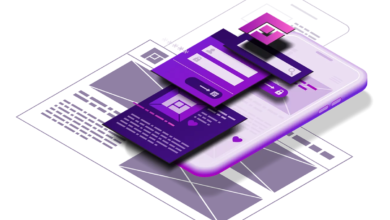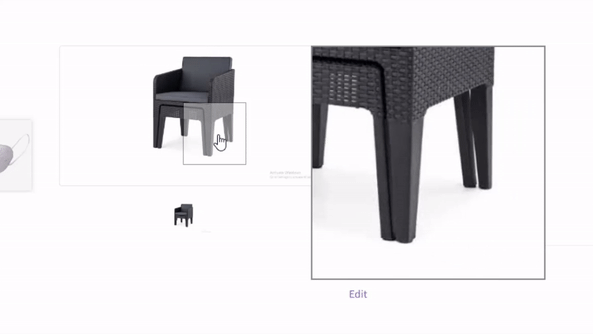
In the world of e-commerce, product images are the first thing that catches a customer’s attention. As customers cannot physically touch or try out products, high-quality images play a crucial role in their decision-making process. However, even the most detailed product images can fall short if customers are unable to closely examine the products. This is where Image Zoom WooCommerce plugins come in. By providing a better view of your product images, you enhance the customer experience, increase engagement, and ultimately improve your sales.
In this article, we’ll explore the top 10 WooCommerce image zoom plugins that can transform how your customers interact with your products online. These plugins are perfect for implementing WooCommerce Product Image Zoom functionalities and improving your store’s visual appeal. Let’s dive into how you can elevate your WooCommerce store with image zoom plugins.
Why Use Image Zoom WooCommerce Plugins?
Before we dive into the plugins, let’s discuss why Image Zoom WooCommerce functionality is essential for any online store.
1. Improved Product Visualization
Zoom features allow your customers to take a closer look at the details of your products. Whether it’s the stitching of a piece of clothing or the fine print on a book cover, a zoomed-in view can provide essential details that boost customer confidence in the product.
2. Enhanced User Experience
In today’s digital world, users expect seamless browsing experiences. A good zoom feature adds interactivity and makes browsing more engaging.
3. Increased Sales
The more customers can engage with your product images, the more likely they are to make a purchase. WooCommerce Product Image Zoom plugins help bridge the gap between physical and digital shopping by offering a closer look at the products.
4. Reduces Returns and Discrepancies
By providing a clearer view of your products, zoom features can help set proper expectations. Customers are less likely to return products if they clearly see the details before purchasing.
Top 10 WooCommerce Image Zoom Plugins
Now, let’s explore the top 10 WooCommerce image zoom plugins that can take your store’s image presentation to the next level.
1. WooCommerce Image Zoom by Extendons
The Image Zoom WooCommerce plugin by Extendons allows customers to zoom in on product images, offering multiple zoom styles such as lens and full-screen. With this plugin, you can customize the zoom intensity, ensure responsiveness on mobile devices, and provide a clear view of your product details.
Features:
- Multiple zoom types (lens, lightbox, etc.)
- Mobile and tablet-friendly
- Customizable zoom settings
- Works with WooCommerce product galleries
2. YITH WooCommerce Zoom Magnifier
YITH is a well-known brand for WooCommerce plugins. The YITH WooCommerce Zoom Magnifier plugin enables customers to zoom in on product images easily. It provides a smooth and interactive zoom feature that can help boost customer engagement.
Features:
- Multiple zoom types
- Works with single and multiple product images
- Option to enable/disable zoom on mobile devices
- Fully customizable settings
3. WooCommerce Product Image Zoom by WP Smartify
The WooCommerce Product Image Zoom plugin by WP Smartify enhances the product image viewing experience by providing a smooth zoom effect on mouse hover. It’s a simple and effective tool for users who want to improve image interaction without the need for complex customization.
Features:
- Smooth zoom effect
- Lightbox support for larger images
- Easy to install and configure
- Customizable zoom behavior
4. Zoomify WooCommerce
Zoomify is another top-rated image zoom plugin for WooCommerce. With this plugin, users can hover over the image to zoom in, and they can also click on the image to view it in a larger size. It’s perfect for stores that want to offer high-quality product images in a user-friendly way.
Features:
- Click-to-zoom functionality
- Option to display zoom icon
- Customizable image zoom area
- Supports multiple product images
5. Product Image Zoom for WooCommerce by WP Plugin
This plugin allows you to add a zoom effect to your product images, making it easy for customers to see detailed views of products. You can customize zoom settings, including the zoom lens size and the position of the zoom window.
Features:
- Smooth hover zoom effect
- Multiple image zoom styles
- Compatible with product galleries
- Customizable lens and zoom window settings
6. Hover Zoom for WooCommerce
Hover Zoom is a lightweight plugin that adds a zoom effect when a customer hovers over a product image. This plugin is perfect for stores that want to provide a fast and seamless zoom feature without overcomplicating the experience.
Features:
- Simple hover zoom effect
- Fully responsive design
- Easy to configure
- Works with all product images
7. WooCommerce Product Image Zoom by WP Look
WP Look’s WooCommerce Product Image Zoom plugin offers a professional zoom effect that works on both desktop and mobile devices. The plugin allows you to zoom in on product images using a mouse hover or tap, which is great for improving the mobile shopping experience.
Features:
- Mobile-friendly zoom
- Hover and click-to-zoom options
- Lightbox integration
- Customizable settings
8. WP Image Zoom
WP Image Zoom is a versatile plugin that offers zoom effects for WooCommerce product images. It comes with a variety of zoom options such as a lens, magnifying glass, and full-screen zoom. It’s highly customizable, allowing store owners to tweak every aspect of the zoom experience.
Features:
- Multiple zoom effects
- Image lens and lightbox view
- Custom zoom settings
- Support for product galleries
9. Magic Zoom Plus for WooCommerce
Magic Zoom Plus is an advanced WooCommerce zoom plugin that offers smooth zoom features. The plugin allows customers to zoom in on product images by either hovering or clicking on the image. It also includes a lightbox feature for users who want to see images in full-screen mode.
Features:
- Hover and click zoom options
- Lightbox integration
- Multiple zoom styles
- Highly customizable
10. Image Zoom and Lightbox for WooCommerce
This plugin adds both zoom and lightbox functionalities to your WooCommerce store. It allows customers to click on product images to view them in full-screen mode and zoom in for better details. It’s ideal for stores that want a combination of zooming and image viewing.
Features:
- Zoom on hover
- Lightbox support for full-screen viewing
- Customizable zoom options
- Fully responsive design
How to Choose the Right WooCommerce Image Zoom Plugin
When selecting the right image zoom plugin for your store, consider the following factors:
1. Type of Zoom
Different plugins offer different types of zoom effects. Whether you want a simple hover zoom or a full-screen zoom, choose a plugin that provides the features your customers need.
2. Mobile-Friendliness
Ensure that the zoom functionality works well on mobile devices. With mobile shopping on the rise, a responsive zoom feature is essential.
3. Customization Options
Look for plugins that allow you to customize the zoom settings, such as lens size, position, and zoom intensity. This ensures the zoom effect aligns with your store’s design.
4. Compatibility with Other Plugins
Ensure that the image zoom plugin is compatible with other plugins, such as your product gallery or lightbox plugins.
5. Ease of Use
Choose a plugin that’s easy to install and configure, even if you don’t have technical expertise. Plugins with an intuitive interface save time and effort.
FAQs
1. What is an Image Zoom WooCommerce plugin?
An Image Zoom WooCommerce plugin allows you to add zoom functionality to your product images, enabling customers to get a closer view of product details.
2. How does WooCommerce Product Image Zoom work?
WooCommerce Product Image Zoom works by providing a zoom effect when customers hover over or click on product images, allowing them to see details more clearly.
3. Are these plugins mobile-friendly?
Yes, most image zoom plugins, including those listed above, are designed to be responsive and work well on mobile devices.
4. Can I customize the zoom effect?
Many image zoom plugins offer customization options, such as adjusting the zoom lens size, zoom intensity, and placement of the zoom window.
5. Which plugin is the best for my store?
The best plugin for your store depends on your specific needs. If you want advanced features and flexibility, Extendons’ Image Zoom WooCommerce plugin is a great choice.
Check out the useful insight about the WooCommerce Min Max Quantities to enhance your store’s shopping experience!
Conclusion
Implementing WooCommerce Product Image Zoom features can significantly enhance the user experience, leading to higher customer engagement and increased sales. By selecting the right image zoom plugin for your store, you can offer a seamless and professional shopping experience. With the Image Zoom WooCommerce plugins mentioned above, you have plenty of options to choose from, ensuring you can find the perfect solution for your store’s needs.
Enhance your store today with Extendons’ Image Zoom WooCommerce plugin and offer your customers an immersive and interactive shopping experience that keeps them coming back for more!