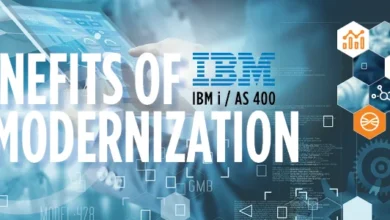Your Complete Guide to Purchasing Office 365 in Pakistan
Understanding Microsoft 365: An Overview

In today’s rapidly evolving business environment, productivity tools like Microsoft Office 365 have become indispensable. Office 365, now rebranded as Microsoft 365, offers a suite of cloud-based services that allow businesses to work more efficiently, collaborate seamlessly, and access their work from virtually anywhere. If you’re in Pakistan and considering purchasing Office 365 for your business or personal use, this guide will walk you through everything you need to know.
Understanding Microsoft 365: An Overview
Before diving into the purchasing process, it’s crucial to understand what Microsoft 365 offers. Microsoft 365 is a subscription-based service that provides access to various Microsoft Office applications like Word, Excel, PowerPoint, Outlook, and more. The platform also includes cloud services such as OneDrive, SharePoint, and Teams, which enable file storage, sharing, and real-time collaboration.
The key advantages of Microsoft 365 include:
- Cloud Integration: Work from anywhere with access to your files and applications in the cloud.
- Collaboration Tools: Use Microsoft Teams for communication, SharePoint for file sharing, and OneDrive for cloud storage.
- Regular Updates: Subscribers receive automatic updates to the latest versions of Office apps.
- Security Features: Advanced security features like data encryption, multi-factor authentication, and threat detection help keep your data safe.
Choosing the Right Microsoft 365 Plan
Microsoft 365 offers various plans tailored to different needs, whether for personal use, small businesses, or large enterprises. Below is an overview of the main plans available:
- Microsoft 365 Personal:
- Target Audience: Individuals
- Features: Access to premium Office apps, 1TB OneDrive storage, and security features.
- Price: Approximately PKR 10,000 per year.
- Microsoft 365 Family:
- Target Audience: Families (up to 6 users)
- Features: Includes everything in the Personal plan but extends access to six users, each with 1TB OneDrive storage.
- Price: Approximately PKR 14,000 per year.
- Microsoft 365 Business Basic:
- Target Audience: Small businesses
- Features: Web and mobile versions of Office apps, email hosting, 1TB OneDrive storage, and Microsoft Teams.
- Price: Approximately PKR 4,000 per user per year.
- Microsoft 365 Business Standard:
- Target Audience: Small to medium-sized businesses
- Features: Includes desktop versions of Office apps, email hosting, 1TB OneDrive storage, Microsoft Teams, and more.
- Price: Approximately PKR 12,000 per user per year.
- Microsoft 365 Business Premium:
- Target Audience: Businesses needing advanced security and device management
- Features: All features of Business Standard, plus advanced security and device management.
- Price: Approximately PKR 18,000 per user per year.
- Microsoft 365 Apps for Business:
- Target Audience: Businesses focused on Office apps
- Features: Desktop versions of Office apps, 1TB OneDrive storage, and basic collaboration tools.
- Price: Approximately PKR 8,000 per user per year.
How to Purchase Microsoft 365 in Pakistan
Purchasing Microsoft 365 in Pakistan is straightforward, with multiple options available. Below are the steps and considerations:
1. Direct Purchase from Microsoft
The most direct way to purchase Microsoft 365 is through the official Microsoft website. Here’s how you can do it:
- Visit the Microsoft Website: Go to the official Microsoft website.
- Select Your Plan: Browse through the different Microsoft 365 plans, and select the one that best suits your needs.
- Create a Microsoft Account: If you don’t already have one, you’ll need to create a Microsoft account.
- Complete the Purchase: Enter your payment details. Microsoft accepts various payment methods, including credit cards, debit cards, and online payment services like PayPal.
2. Purchase through Authorized Resellers
If you prefer purchasing from a local vendor or if you need additional support, you can buy Microsoft 365 from authorized resellers in Pakistan. Some well-known resellers include:
- Paklap: Offers various Microsoft 365 plans with local customer support.
- Shophive: Another reliable option for purchasing Microsoft 365, often providing discounts and deals.
- Daraz: The popular e-commerce platform also sells Microsoft 365 subscriptions through verified sellers.
When purchasing from a reseller, ensure that they are authorized by Microsoft to avoid counterfeit products or scams. The reseller should provide you with an official Microsoft 365 product key or login credentials.
3. Through a Managed Service Provider (MSP)
For businesses looking for a more comprehensive solution, purchasing Microsoft 365 through a Managed Service Provider (MSP) can be beneficial. MSPs not only sell Microsoft 365 licenses but also offer additional services like IT support, cloud migration, and security management. Some well-known MSPs in Pakistan include:
- Systems Limited: Offers a range of IT services, including Microsoft 365 deployment and support.
- Netsol Technologies: Specializes in providing cloud solutions and managed IT services.
- 10Pearls: Provides digital transformation services, including Microsoft 365 integration and management.
Payment Options
In Pakistan, payment methods can sometimes be a concern for international transactions. Fortunately, there are several ways to pay for Microsoft 365:
- Credit/Debit Cards: Most international credit and debit cards are accepted on the Microsoft website.
- Online Payment Platforms: PayPal is a commonly used option for online purchases.
- Bank Transfers: Some resellers and MSPs accept direct bank transfers, especially for larger business purchases.
- Local Payment Solutions: Some local resellers may accept payments through Pakistani payment solutions like EasyPaisa or JazzCash.
Managing Your Subscription
Once you’ve purchased Microsoft 365, managing your subscription is crucial to ensure uninterrupted service. Here’s how you can do it:
1. Accessing Your Subscription
After purchasing, you can access your subscription through the Microsoft account dashboard. Here, you can install Office apps, manage users, and configure settings according to your needs.
2. Renewing Your Subscription
Microsoft 365 subscriptions are typically annual, though monthly plans are available. To avoid service disruption, ensure your payment method is up to date for automatic renewals. If you purchase through a reseller, they might offer reminders and renewal assistance.
3. Upgrading or Downgrading Plans
As your needs change, you may want to upgrade or downgrade your Microsoft 365 plan. This can be done through the Microsoft account dashboard. If you purchased through a reseller, you might need to contact them for assistance with plan changes.
Getting Support
If you encounter any issues with Microsoft 365, there are several avenues for support:
- Microsoft Support: Access support directly through the Microsoft website. They offer various resources, including troubleshooting guides, live chat, and phone support.
- Reseller Support: If you purchased through a reseller, they might offer additional support services, including local customer service.
- Community Forums: Microsoft’s community forums are a great place to get help from other users who may have experienced similar issues.
Conclusion
Purchasing Microsoft 365 in Pakistan is a straightforward process with multiple options to suit different needs. Whether you’re an individual looking for personal use, a family needing multiple licenses, or a business requiring advanced tools, Microsoft 365 offers a plan for everyone. By understanding the available plans, knowing where to buy, and how to manage your subscription, you can ensure that you get the most out of this powerful productivity suite. With the right plan, Microsoft 365 can significantly enhance your productivity, collaboration, and overall efficiency.