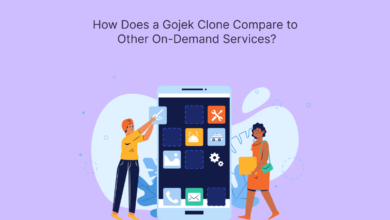EML files, commonly associated with email messages, can be conveniently opened in the Google Chrome browser through various methods. While Chrome does not have native support for EML files, users can leverage automated solutions or extensions to view and interact with the content of these files. This provides a flexible and platform-independent solution for individuals who prefer using Chrome as their primary browser. In this overview, we’ll explore the general introduction to EML files, the limitations of Chrome in handling them, and the available methods for Open an EML File in Chrome.
EML (Electronic Mail) files are a standard file format used to store individual email messages. These files contain the entire content of an email, including text, attachments, and metadata. EML files are widely supported by various email clients, and they offer a portable means of preserving email content.
Google Chrome, being primarily a web browser, lacks native support for opening EML files. This means that users cannot directly open and view EML files within the browser without additional tools or extensions. However, users can overcome this limitation by using third-party solutions available on the Chrome Web Store.
Reason to Open EML File in Chrome
- you can maintain a unified browsing experience. If Chrome is your primary web browser, handling EML files within the same environment streamlines your workflow and reduces the need to switch between applications.
- Chrome is available on multiple operating systems, including Windows, macOS, and Linux. Opening EML files in Chrome ensures cross-platform compatibility, allowing you to access and view email content consistently across different devices.
- Chrome, by default, does not natively support EML files. However, by using automated solutions you can avoid the need to install additional standalone email client software. This is particularly beneficial for users who prefer a lightweight solution.
- Chrome provides a user-friendly interface and easy accessibility. Opening EML files in Chrome, especially through online viewers, offers a hassle-free way to quickly view email content without the need for complex setups or configurations.
- Chrome seamlessly integrates with various online services and cloud platforms. If your email content is stored in the cloud or you prefer using online collaboration tools, opening EML files in Chrome facilitates smooth integration with these services.
How to Open an EML File in Chrome?
To open an EML (Email Message) file in Chrome using an Online EML Viewer, users can follow a straightforward process. Begin by selecting a reputable service, or a similar platform, that supports EML file uploads.
Benefits of Using Automated Solution
- It eliminates the need for users to install dedicated software. This is particularly useful for individuals who want to quickly view EML files without the hassle of downloading and configuring additional applications.
- It operates through web browsers, users can access them from any location with an internet connection. This accessibility is beneficial for individuals who need to view EML files while on the go or from different devices.
- Uploading and viewing EML files online is a quick process, saving time and resources compared to installing and setting up standalone email client software. This is particularly useful for occasional or one-time use scenarios.
- often provide features for easy sharing and collaboration. Users can share links to specific EML files or export them in different formats, facilitating collaborative work among team members or with external parties.
- Since EML files are processed and viewed online, there are no local storage concerns on the user’s device. This can be advantageous for individuals with limited storage space or those who prefer not to store email files locally.
- Online services are often maintained and updated by service providers, ensuring users benefit from the latest features and security enhancements without the need for manual updates.
- It prioritize security and data privacy, implementing measures to protect user data during the viewing process. Choosing a trustworthy service ensures the confidentiality of the email content.
- It eliminate the need for users to install dedicated software. This is particularly useful for individuals who want to quickly view EML files without the hassle of downloading and configuring additional applications.
Conclusion
In this post, we have shared the best and reliable way to open an EML file in chrome. As there is no direct solution available to complete the process. So, we have mentioned an automated solution to open an EML file in chrome without downloading any solutions.
Also Read: How do I Download a PST file from Outlook for Mac?