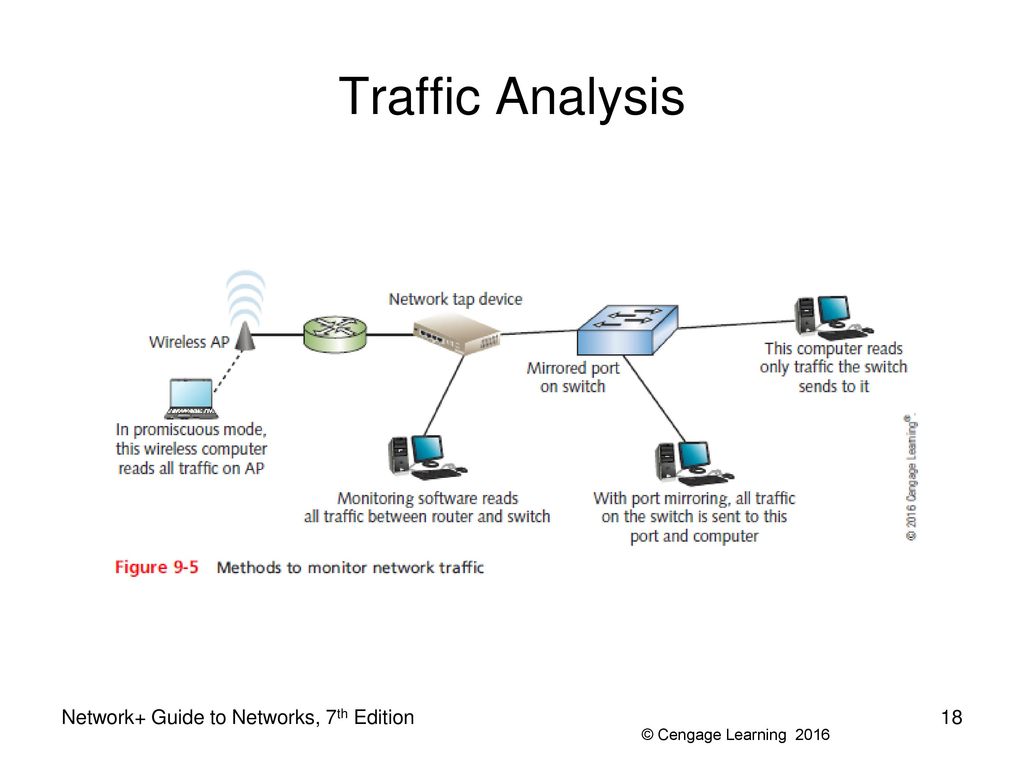There are very few people for whom gaming is only a pastime; for many of us, it is a conviction. Yet, the hate grows stronger when people experience lag and connectivity problems that interfere with the game. Here in this blog post, I will take you through the procedures of enhancing the internet so that you can enjoy your gaming to the fullest. These tips not only apply to console gaming, PC gaming, sometimes even mobile gaming, so here are the tips to take you from lag to swag.
Basics of Internet Speed
Before diving into the optimization tips, it’s crucial to understand the basics of internet speed and how it affects gaming. The key factors include:
- Ping: This measures the time it takes for data to travel from your device to the server and back. Lower ping means better performance.
- Download Speed: Determines how quickly you can receive data from the internet. Higher speeds are better.
- Upload Speed: This measures how fast you can send data to the internet. Essential for online gaming, especially if you’re streaming your gameplay.
To ensure you have the best internet provider in Brisbane, check out Move In Connect’s guide.
Choosing the Right Internet Plan
Selecting the right internet plan is the first step in optimizing your gaming experience. Here’s what you need to consider:
- Bandwidth: Ensure your plan offers enough bandwidth to handle gaming, streaming, and other online activities simultaneously.
- Consistency: Look for a plan with consistent speeds and minimal downtime.
- Latency: Opt for a plan that offers low latency to reduce lag during gaming sessions.
For those in Adelaide, finding the best ISP in Adelaide is essential to minimize lag and ensure smooth gameplay.
Optimizing Your Router
Your router plays a significant role in your internet performance. Here are some tips to get the most out of it:
Placement
- Central Location: Place your router in a central location within your home to ensure even coverage.
- Elevation: Keep your router elevated and free from obstructions to maximize signal strength.
- Distance: Ensure your gaming device is as close to the router as possible.
Settings
- Frequency Bands: Use the 5 GHz frequency band for gaming if your router supports dual-band. It’s faster and less congested than the 2.4 GHz band.
- Channel Selection: Manually select a less crowded Wi-Fi channel to avoid interference from other networks.
Using Wired Connections
While Wi-Fi is convenient, a wired Ethernet connection provides a more stable and faster connection for gaming. Here’s why you should consider it:
- Lower Latency: Wired connections offer lower latency compared to Wi-Fi.
- Consistency: Ethernet cables provide a consistent connection without interference.
- Speed: A wired connection can handle higher speeds, ensuring smoother gameplay.
Updating Firmware and Software
First, your router firmware, and the gaming devices’ software should also be updated regularly to improve the utilization. There are usually upgrades that firms let out to deal with flaws within it as well as to boost protection and speed.
How to Update
- Router Firmware: Log into your router’s web interface to check for and install updates.
- Gaming Devices: Regularly check for system updates and game patches.
Managing Network Traffic
During gaming sessions, ensure that your network isn’t overloaded with other activities. Here’s how to manage network traffic effectively:
- Prioritize Gaming Traffic: Some routers offer Quality of Service (QoS) settings that allow you to prioritize gaming traffic over other types of data.
- Limit Background Activities: Close unnecessary applications and downloads that may consume bandwidth.
Reducing Interference
Wireless interference from other devices can disrupt your gaming experience. Here’s how to minimize it:
- Avoid Interference: Keep your router away from devices like microwaves, cordless phones, and other wireless devices.
- Use Wired Connections: Whenever possible, use wired connections to reduce reliance on Wi-Fi.
Testing Your Internet Connection
Another technique for observing the performance is to test the internet connection periodically to check the problems and measure changes. Make use of online speed testing to determine the ping, the download and the upload rate. It is recommended to have a ping below 50ms in order to have the best results in playing.
Conclusion
Oddly enough, getting your internet suited for gaming does not need to be convoluted. From knowing the internet requirements needed for gaming to selecting the proper plan to setting up the router, using cables, and controlling network data consumption, you can have a great time gaming.
Key Takeaways
- Understand and choose the right internet plan with sufficient bandwidth and low latency.
- Optimize your router placement and settings for better signal strength and stability.
- Use wired Ethernet connections whenever possible for lower latency and consistent speeds.
Following these tips will help you transform your gaming experience from lag to swag. Happy gaming!