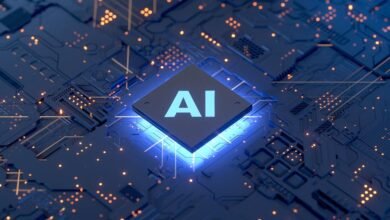We know you rely on your Xbox for fun and gaming sprees with friends. But when it suddenly stops working, that’s the worst feeling. That’s why this blog is here to help. Let’s dig into the most common Xbox repair problems and their solutions. The main problems faced by Xbox users include:
- Frequent Overheating
- Power Problems
- Disc Drive Issues
- Controller Disorder
- Internet Connectivity Issues
Sometimes, they may be solved by a simple DIY hack at home, whereas others require professional help. Don’t hesitate to go to a repair shop if the issue is severe.
Top 5 Xbox Repair Problems And Their Solutions:
Have a look at these common issues and identify the issue you are facing and the best solution to it:
Frequent Overheating
If your Xbox is overheating, it may be due to heavy usage. Therefore, it is best to give it some rest, clean out the vents with compressed air, and make sure it’s not buried in a blanket of cables. If it is, try to untangle them and give the Xbox room to breathe.
Power Problems
The most common but frustrating issue you might face is that your Xbox cannot power on. This can happen for various reasons, including a loss of power supply, corrupt or outdated Xbox software, or a damaged or loose HDMI cable.
In order to solve this issue, you should ensure the power supply is connected correctly. Sometimes, it’s the simplest thing that confuses us. Therefore, wait for 10 seconds and then reconnect.
Disc Drive Difficulties
Another issue you could face after frequent use is a problematic disc driver. If you experience issues like slow loading or weird noises coming out of the Xbox, there is a chance your disc driver is damaged. Try solving it with a gentle clean with a soft cloth. If the problem persists, the disc drive itself might need attention, so you need to consult a professional for Xbox repair.
Controller Disorder
Another common issue Xbox users face is that controllers stop working or synchronizing. This problem occurs mainly due to interference from other wireless devices or low/dead battery cells. Therefore, to solve this problem, check the batteries and ensure a solid connection.
Internet Connectivity Issues
A weak internet connection can ruin your game experience. To solve this, restart your Internet router and the speed of your Internet network. Make sure your Xbox is connected to the right internet provider. This way, you will be able to enjoy interrupted fun!
What To Opt For: DIY Or Professional Help To Repair Your Xbox?
When you have tried the basics but your Xbox is still not working properly, you have to decide whether to try DIY techniques or seek professional help.
DIY Repairs
If you have some know-how about technology, you might be tempted to open the gaming system and look inside. But be careful – messing around with internal components can lead to even bigger problems. You should only perform DIY Xbox repair when the issue seems relatively simple and you’ve found clear and detailed online guidance.
- Tip: Always back up your saved games before attempting any repairs!
Professional Repairs
If you’re uncomfortable with DIY or the issues seem complex, it is better to seek help from an Xbox repair expert. There are many repair shops that have skilled technicians who identify and solve your problem with their expertise.
Tips To Prevent Future Problems
Want to prevent your Xbox from being damaged? Follow these tips to prevent future problems with your Xbox and keep it safe and active!
- Keep Your Xbox Clean: Dust is the enemy of all electronics therefore, to keep your Xbox in good condition, you should regularly clean it.
- Ensure Proper Ventilation: Give your Xbox some space to breathe. Don’t stuff it in a small corner or cover up the vents.
- Handle With Care: Avoid dropping or bumping your Xbox. Rough use can lead to internal damage.
- Keep It Updated: Keep your Xbox software up to date. These often include bug fixes and performance improvements.
Conclusion
What’s worse than a broken Xbox and losing all your saved games? Nothing! By following these steps and seeking professional help from well-known Xbox repair shops, you can extend the life of your Xbox and enjoy hours of gaming fun!
Frequently Asked Questions
1.What causes Xbox to stop working?
Xbox may stop working for various reasons, including overheating, hardware failure, outdated software, and physical damage from water spills and drops.
2.Can the Xbox be repaired?
Yes. the Xbox can be repaired. Various Xbox repair shops and technicians may be able to repair your Xbox issues, such as hardware failure, broken screens, or damaged controllers.
3.How do I prevent my Xbox from glitching?
Your Xbox may be glitching due to bugs, outdated system software, corrupted game files, overheating, or hardware malfunctions. Hence, clearing the cache, updating software, and maintaining proper ventilation can help resolve glitches.