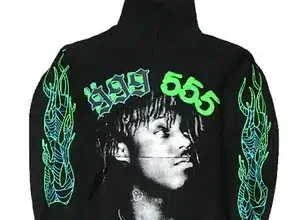Installing a dash camera is an essential step for any driver looking to enhance their safety on the road. These devices serve as reliable witnesses, capturing crucial video evidence in the event of accidents or incidents. While the installation process may seem daunting at first, it can be straightforward with the right guidance. In this article, we will provide a comprehensive step-by-step guide on how to install your dash camera, ensuring you can confidently set up your device and start recording your journeys. We’ll also recommend the SJCAM M60 Dash Camera as an excellent choice for your needs.
Why You Need a Dash Camera
Before diving into the installation process, let’s discuss why having a dash camera is beneficial:
- Accident Evidence: In the unfortunate event of a collision, dash cameras provide crucial video evidence that can help determine fault and settle disputes with insurance companies or law enforcement.
- Protection Against Fraud: Dash cameras can deter fraudulent claims and scams, such as staged accidents or false insurance claims, protecting you from potential financial loss.
- Peace of Mind: Knowing that your driving is being recorded offers peace of mind, especially during long trips or in unfamiliar areas.
- Capture Scenic Drives: Many drivers enjoy recording beautiful landscapes or memorable road trips that can be shared with friends and family.
- Parking Protection: Many dash cameras come equipped with parking mode features that record when motion is detected while your vehicle is parked, providing additional security against vandalism or theft.
Recommended Dash Camera: SJCAM M60
Among various options available on the market today, the SJCAM M60 Dash Camera stands out as an excellent choice for both beginners and seasoned users alike:
- Resolution: 1080p at 30 FPS
- Field of View: 140 degrees
- Features: Loop recording, G-sensor, built-in microphone
- Price: Approximately $59.99
The SJCAM M60 offers solid performance at an affordable price point, making it ideal for those new to dash cameras or those looking for a reliable backup option. Its compact design allows easy installation without obstructing your view while capturing clear video quality at 1080p resolution.
Pros:
- Affordable price point
- User-friendly interface
- Compact and lightweight design
Cons:
- Limited video quality compared to higher-end models
- No advanced stabilization features
Step-by-Step Installation Guide
Now that you’ve chosen your dash camera, let’s go through the installation process step by step:
Step 1: Gather Your Tools
Before starting the installation, gather all necessary tools and materials:
- Dash camera (e.g., SJCAM M60)
- Power cable (usually included with the camera)
- MicroSD card (ensure it’s compatible with your camera)
- Cleaning cloth
- Optional: hardwiring kit (if you want a permanent installation)
Step 2: Determine the Installation Position
Positioning your dash camera correctly is crucial for optimal performance:
- Choose a Location: The best location for mounting your dash camera is just behind the rearview mirror. This placement ensures that it won’t block your line of sight while capturing a clear view of the road ahead.
- Check Visibility: Ensure that the camera lens is unobstructed and has a clear view of the road. Avoid placing it too low or too high where it may not capture important details.
Step 3: Clean the Windshield
Before mounting your dash camera, clean the area of the windshield where you plan to install it:
- Use a cleaning cloth to wipe away dust and debris.
- If necessary, use glass cleaner to ensure that the surface is spotless.
Step 4: Mounting the Dash Camera
Once you’ve cleaned the area and determined the best position:
- Attach the Mounting Bracket: If your dash camera uses a suction cup mount, press it firmly against the windshield where you’ve chosen to install it. If it uses adhesive tape, remove the backing and press it firmly against the glass.
- Secure the Camera: Attach your dash camera to the mounting bracket according to the manufacturer’s instructions.
Step 5: Connect the Power Cable
Now it’s time to power up your dash camera:
- Plug in the Power Cable: Connect one end of the power cable to your dash camera and plug the other end into your car’s power outlet (usually located near the dashboard).
- Route the Cable Neatly: To keep things tidy and avoid distractions while driving, route the cable along the edge of the windshield and tuck it into any gaps between trim pieces using cable clips or adhesive tape.
Step 6: Test Your Dash Camera
Before finalizing everything, perform a quick test:
- Start your vehicle and check if the dash camera powers on automatically.
- Verify that it starts recording—most cameras will indicate this with a light or voice alert.
- Adjust any settings as needed using your smartphone app if applicable.
Step 7: Adjust Camera Angle
After confirming that everything is working correctly:
- Adjust the angle of your dash camera so that it captures a clear view of the road ahead.
- Use any real-time video feed available through an app to ensure proper alignment before securing everything in place.
Optional Step 8: Hardwiring Your Dash Camera
If you prefer a more permanent installation without cluttering your power outlet:
- Purchase a Hardwiring Kit: This kit allows you to connect your dash camera directly to your vehicle’s fuse box.
- Run Wiring: Follow instructions specific to your hardwiring kit to run wires from your dash camera along the headliner down to the fuse box.
- Locate Fuse Box: Find an appropriate fuse slot for connection; consult your vehicle’s manual if needed.
- Connect Wires: Securely attach wires according to instructions provided with your kit.
Final Thoughts
By following these steps, you can successfully install your dash camera and enhance your driving experience with added safety features. The SJCAM M60 Dash Camera offers excellent value for those looking for reliable performance without breaking the bank.Investing in a quality dash camera not only protects you on the road but also provides peace of mind during every journey you take! With proper care and maintenance, you can ensure that your action camera serves you well for years to come—capturing every thrilling moment along the way!