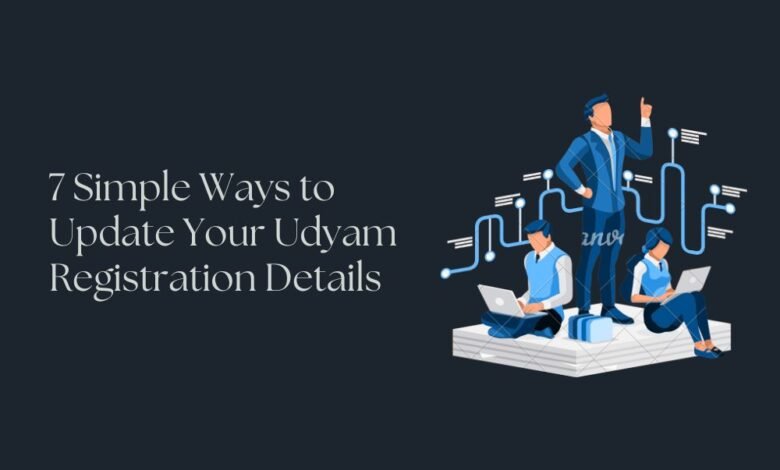
Updating your Udyam registration is crucial for maintaining the accuracy of your business details. It ensures that you remain compliant with regulations and can take full advantage of government schemes for small and medium enterprises. In this blog post, we will explore seven simple ways to update your Udyam registration details. By following these steps, you can ensure that your business information is up-to-date and accurate.
1. Understanding Udyam Registration
What is Udyam Registration?
Udyam Registration is a government registration that is provided along with a recognition certificate and a unique number. This is to certify small/medium businesses or enterprises. The main aim of this registration is to offer a way for the government to provide the maximum benefits to medium or small-scale businesses or industries in India, who are registered through MSME through their Aadhar Card Number.
Why Update Your Udyam Registration?
Keeping your Udyam registration details current helps in smoother dealings with the government and financial institutions. It also makes it easier to avail of various subsidies, tax benefits, and incentives provided under the MSME Act.
2. Prepare Your Documents
Before you begin the process of updating your registration, gather all the necessary documents. This might include your Aadhar card, PAN card, and any other documents related to your business like GST certificate, bank account details, and proof of business address. Having all these documents ready will make the update process faster and more efficient.
3. Log In to the Udyam Registration Portal
Step-by-Step Guide to Logging In
To update your registration, you first need to log in to the Udyam Registration Portal. Here’s how you can do it:
- Go to the Udyam Registration website.
- Click on the ‘Login’ button.
- Enter your Udyam Registration number and the OTP sent to your registered mobile number.
4. Navigate to the Update Section
Once logged in, look for the option labeled ‘Update Udyam Registration’. This section is specifically designed for existing registrants to update or correct their details.
5. Enter the Required Changes
Detailed Instructions for Updating Information
In the update section, you can edit details such as your business address, contact details, bank account details, and more. Make sure you double-check every entry for accuracy before submitting to avoid errors.
6. Upload Supporting Documents
If your updates require proof, like a change in business address or bank details, you will need to upload the corresponding documents. Ensure that all scans are clear and the documents are valid and up to date.
7. Submit and Confirm
After entering all the necessary updates and uploading any required documents, submit your application. You will receive an acknowledgment number which you should keep for your records. After processing, you will be issued an updated Udyam Registration certificate.
Confirmation Process
Typically, it takes a few business days for the update to be processed. You can check the status of your update by logging back into the portal.
Conclusion
Updating your Udyam registration details is straightforward and crucial for your business. By following these simple steps, you can ensure that your business complies with current regulations and can benefit from government schemes designed to support small and medium enterprises. Remember, keeping your business information updated is not just a regulatory requirement; it is a critical part of managing a successful business.
This guide aims to make the update process as easy as possible so that you can focus more on growing your business and less on the paperwork. Stay proactive about keeping your details current, and ensure your business operates smoothly and efficiently.

