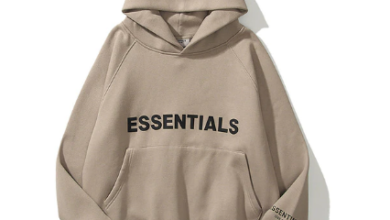Business
How to Add, Edit or Delete An Account in QuickBooks Desktop/Online?
Add, Edit or Delete An Account in QuickBooks
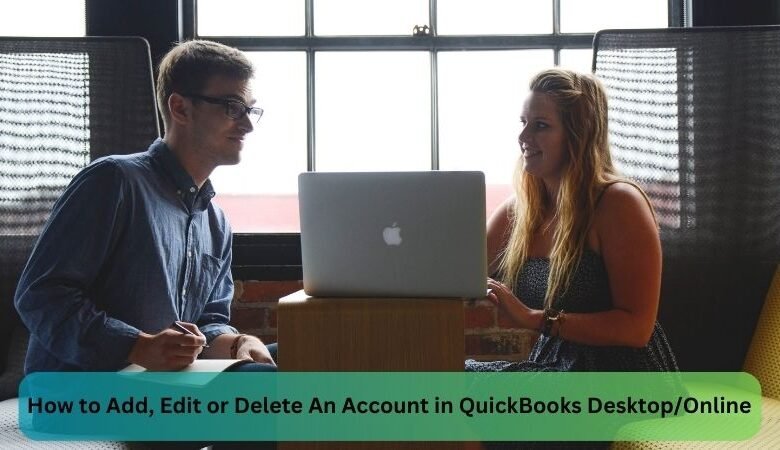
To manage accounts in QuickBooks Desktop or Online, navigate to the Chart of Accounts. Click Account and choose New to Add, Edit or Delete An Account in QuickBooks. Ensure accuracy as changes affect financial reporting.
Adding new accounts and deleting accounts
Open QuickBooks Desktop and go to the Lists menu.
Click Chart of Accounts.
Click the Account drop-down arrow and select New.
Choose the Account Type and detail type.
Enter the account name and description.
Click Save and Close.
https://medium.com/@lily.hazel/how-to-add-edit-or-delete-an-account-in-quickbooks-desktop-online-2974758f47b6