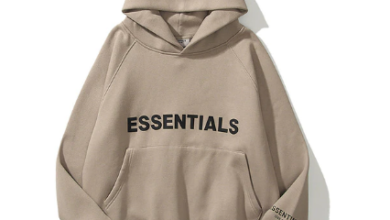Creating a streamlined shopping experience is essential for any eCommerce store, and setting an ideal products-per-page layout can have a significant impact on customer satisfaction and conversion rates. By controlling the number of products displayed per page on WooCommerce, you can optimize the browsing experience, make product discovery easier, and keep customers engaged. This article explores the many benefits of using the Products Per Page feature in WooCommerce and why every store should consider it.
What is the Products Per Page Feature for WooCommerce?
The Products Per Page for WooCommerce feature allows you to set the number of products displayed on each page in your WooCommerce store. Whether you want to showcase 10, 20, or even 50 products per page, this setting gives you the flexibility to design a browsing experience that best suits your store’s unique needs. WooCommerce’s Products Per Page plugin makes it easy to control product listings and provides customers with options to customize their viewing experience as well.
Why Set the Number of Products Per Page?
Every store has its own requirements based on the type of products it offers and its customer base. For instance, a fashion store might benefit from displaying fewer items per page to allow for larger images, while a hardware store might prefer displaying more products per page to enhance product variety. Regardless of the industry, controlling the number of products per page offers several key benefits.
Benefits of Using Products Per Page for WooCommerce
1. Improved User Experience
A well-organized product layout is essential to providing a smooth and enjoyable user experience. When customers can view an appropriate number of products without feeling overwhelmed, they’re more likely to continue browsing. The Products Per Page feature helps you achieve this by allowing you to experiment with different layouts and determine which one resonates best with your audience.
Additionally, the WooCommerce Products Per Page plugin allows customers to choose their own preferred number of products per page, enabling them to tailor their experience. This added layer of personalization makes it easier for customers to find what they’re looking for, improving overall satisfaction.
2. Faster Page Load Times
Page load times play a crucial role in eCommerce success. A slower page can lead to higher bounce rates and a decrease in conversions, as customers tend to leave sites that take too long to load. By limiting the number of products per page, you reduce the amount of data that needs to load, leading to faster page speeds. This is especially beneficial for stores with high-quality images or detailed product descriptions.
When customers enjoy faster loading times, they’re more likely to explore additional products and spend more time on your site, which can ultimately lead to higher conversion rates.
3. Better Control Over Store Layout
The Products Per Page feature in WooCommerce gives store owners greater control over their site’s layout. With this customization option, you can organize products in a way that best suits your brand’s aesthetic and user experience goals. This control also allows you to experiment with various page layouts to see what attracts the most customer engagement.
By setting products per page, you have the freedom to create a browsing experience that aligns with your store’s goals. For example, you might want fewer products per page for a luxury item store, focusing on product details and visuals, while a budget-friendly store may prefer a dense layout to display more options at once.
4. Enhanced Product Visibility
Displaying the ideal number of products per page ensures that each item has enough visibility to catch a customer’s attention. If too many products are displayed at once, certain items may get lost in the shuffle, reducing their chances of being viewed. By strategically setting a reasonable number of products per page, you improve the likelihood that each product receives the attention it deserves.
Furthermore, the WooCommerce Products Per Page plugin allows customers to adjust the number of products they see. This way, customers who are interested in exploring a wider range of options can choose to view more products per page, while those focused on specific items can narrow their view. This flexibility makes product discovery smoother and more effective.
5. Reduced Customer Overwhelm
When a page is cluttered with too many products, customers may feel overwhelmed and have difficulty focusing on individual items. With the right products-per-page setting, you can reduce visual clutter and provide a cleaner, more focused browsing experience. This helps customers stay engaged and makes it easier for them to make purchasing decisions.
Allowing customers to set their preferred products per page gives them control, helping to further minimize overwhelm and increase satisfaction. By giving customers this control, you create a more enjoyable experience that can reduce bounce rates and keep customers coming back.
6. Optimized Mobile Experience
The number of products displayed per page can significantly impact the mobile shopping experience. Mobile screens are smaller, and scrolling through endless products can be tiring for users. By setting an appropriate number of products per page, you can create a seamless mobile browsing experience that encourages customers to stay engaged.
Additionally, the WooCommerce Products Per Page plugin is optimized for mobile, allowing users to adjust their preferences across devices. This way, customers can select the number of products per page based on their device, whether they’re browsing on a desktop or a smartphone.
7. SEO Benefits
An optimized products-per-page setting can also improve your store’s SEO performance. When each page has a balanced number of products, it’s easier for search engines to crawl and index your site. Pages that load quickly and provide a smooth user experience are favored by search engines, which can lead to better rankings in search results.
By allowing customers to adjust the number of products per page, you’re creating a more engaging, user-friendly experience, which also signals to search engines that your site is well-optimized. A positive user experience is an essential part of SEO, and a product-per-page setup that meets customer needs contributes to that.
Final Thoughts
The Products Per Page feature in WooCommerce offers a variety of benefits, from improved user experience and faster load times to better SEO performance and reduced customer overwhelm. With the WooCommerce Products Per Page plugin, you have the flexibility to tailor the browsing experience to your store’s needs and provide customers with control over how they view products.