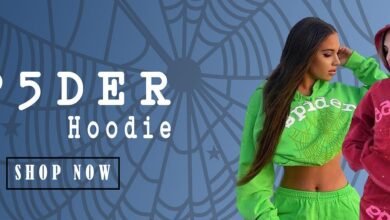Best Field Workforce Management Software for 2024
Field Workforce Management Software for 2024

Managing a workforce is not an easy task, especially when your field workforce is scattered to different locations. You need to track field executives, manage their tasks, and reimburse the expense claims. Any of these tasks cannot be possible using the same paper-based methods.
So, what solution do you need?
A field workforce management software! The system automates the entire field operations and eliminates challenges associated with traditional workforce management. Even you can mitigate buddy punching, inaccurate employee tracking, and manual errors. Here is a list of the best field workforce management software systems. Choose the one that lets you automate the process.
List of Top 10 Best Field Workforce Management Software
-
TrackoField
TrackoField simplifies field workforce management with a suite of toolkits. There you’ll find an attendance online management system and field workforce tracking software. The software allows managers to track employees’ whereabouts, task progress, and reimbursement requests.
You can remove the barriers between you and your team for effective work execution. Even the reports on the go give insight into each employee’s productivity level. To save time and push boundaries, TrackoField’s field workforce management software provides stunning functionalities like:
- Real-time employee monitoring
- Bulk task allocation
- Automated expense reimbursement
- Efficient shift scheduling
- Bulk task upload
- Effective leave modules
- Smooth payroll processing
- Multiple custom field formats
- Task-attendance linking
Each functionality is designed to track, monitor, and manage your field force effectively. You can sign up to use TrackoField for free and test its performance. It also enables a sales order management system that lets you accept orders on the go.
2. Connecteam
Connecteam is a time-tracking system that lets manager control their field and in-office staff. It simplifies teamwork and enables connection between executives. Managers can easily create schedules, track work hours, and process payouts to each employee.
The software provides multiple tools for employees to stay connected with their tasks and attendance. Therein, employees avoid switching between apps and paper-based records. Here are its features, defining it as remote workforce management software.
- Time tracking
- Team communication
- Shift scheduling
- Workforce analytics
- Self-service capabilities
- Leave management
You can enroll yourself to use the software for free.
3. ClickUp
ClickUp is another field workforce software used to train employees. Managers can quickly assess employees’ performance and offer courses to help them upskill. Even the software helps in organizing work, reminders, and calendar events from a single place.
It comes in different levels that help in monitoring everything from small teams to enterprise companies. Here are its features that break down complex work into simple tasks.
- Real-time reporting
- Time tracking
- Mobile app capability
- Team collaboration & communication
- Customization capabilities
It is also free to use. You can check how it brings your field organization closer to automation.
4. Monday.com
What makes Monday.com captivating among others is its integration with CRM tools. The software centralizes your work and tools that seamlessly monitor the field force. Using the software, managers can efficiently collaborate with a team.
It also has a dashboard that you can customize according to your needs. Besides, the system provides a visual breakdown of employees’ workloads. You can even add employees’ phone numbers and call them directly from Monday.com. Here is more about Monday.com described through these features:
- Team and Individual workload management
- Reporting and analytics
- Team collaboration
- Customer Support
- Project tracking
- Content creation
As the software comes in basic, standard, pro, and enterprise plans, you can sign up to use it.
5. Jibble
Jibble is a time-tracking software that organizes effective work and establishes team interaction. The software makes it very convenient to track the time spent on different projects. It provides precise timesheets, advanced reports, and seamless desktop tracking. Here are other features of Jibble that stand it apart:
- Real-time data update
- Precise timesheets
- Advanced reports on productivity
- Offline time tracking
- Biometric verification
- Location restriction with geofence
Jibble also offers a free version. You can sign up to use it on your device.
In a Nutshell!
Bringing a field workforce management software can help you a lot to manage your field workforce. You don’t require paper memos, handwritten records, and spreadsheets to maintain field force. Just use precise geolocation technology, analytical reports, and an automated task allocation and you are good to go.
All software solutions provided in the guide are capable of managing field forces. However, utilize TrackoField if you want to automate every field process seamlessly. The software tracks time even when the connection drops. This makes it all convenient and helpful as a solution. From mobiles to desktops, you can synchronize the data and keep everything in harmony.
There is a lot about TrackoField that you should learn. So, sign up to use the software for free and discover its capabilities. You will find leave and attendance, order, task, and expense management systems in this one channel and make every task a breeze.
Read More: What is outsourcing in supply chain management