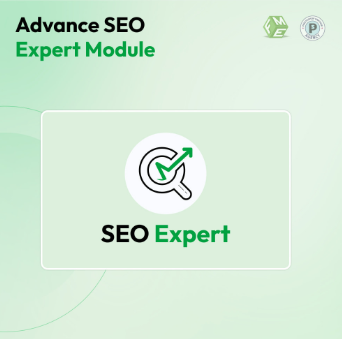
In the competitive world of e-commerce, improving your search engine rankings is crucial for attracting more customers and driving sales. If you’re using PrestaShop to manage your online store, optimizing your website with the right SEO tools is the key to boosting your visibility on search engines. One such powerful tool is the PrestaShop SEO Manager, which helps streamline SEO tasks and ensures that your site is search-engine friendly.
In this post, we’ll share six proven tips using the PrestaShop SEO Manager and other SEO strategies that will help you rank higher fast. Whether you’re new to SEO or looking to improve your existing efforts, these tips will help you achieve better results in no time.
1. Optimize Product Pages with Unique Meta Tags
Meta titles and descriptions are essential for both SEO and user experience. The PrestaShop SEO Manager allows you to easily manage and customize meta tags for each product page. These tags not only help search engines understand your content but also entice users to click on your links in search results.
Tip: Use relevant keywords in your meta title and description, but avoid keyword stuffing. Focus on creating compelling, concise, and clear descriptions that reflect the content of the page.
2. Leverage Clean and SEO-Friendly URLs
Having clean, SEO-friendly URLs is essential for search engine optimization. PrestaShop allows you to generate friendly URLs for product pages, category pages, and more. With PrestaShop SEO Manager, you can automatically create SEO-optimized URLs that include important keywords, which makes it easier for search engines to index your pages.
Tip: Avoid using generic or lengthy URLs with numbers or irrelevant characters. Make sure URLs are short, descriptive, and contain targeted keywords for better ranking potential.
3. Improve Site Speed for Better SEO Results
Site speed is a critical ranking factor for Google. If your website takes too long to load, you risk losing both visitors and rankings. The PrestaShop SEO Manager provides tools to help improve site performance by identifying slow-loading pages and offering suggestions for optimization.
Tip: Compress images, minimize CSS/JavaScript files, and enable browser caching to reduce loading times. Also, consider using a content delivery network (CDN) to speed up your site globally.
4. Generate and Submit XML Sitemaps
An XML sitemap helps search engines crawl and index your site more effectively. With the PrestaShop SEO Manager, you can automatically generate XML sitemaps and submit them to Google and other search engines. This ensures that search engines can easily find and index all of your important pages.
Tip: Keep your sitemap up to date by regularly submitting it after adding new products, pages, or blog posts. This helps search engines stay aware of any changes to your site.
5. Use Structured Data for Enhanced Visibility
Structured data helps search engines understand the content of your website better and can lead to rich snippets (e.g., star ratings, product prices) in search results. PrestaShop SEO Manager supports the implementation of structured data, which can improve your site’s visibility and click-through rates.
Tip: Use schema markup for products, reviews, and breadcrumbs to enhance your visibility in the search results and improve user experience.
6. Monitor SEO Performance with Analytics
Regularly monitoring your SEO performance is essential for understanding what’s working and what needs improvement. PrestaShop SEO Manager provides detailed analytics that tracks your rankings, traffic, and other important SEO metrics.
Tip: Set up Google Analytics and Google Search Console with your PrestaShop store. Use the data to identify which keywords and pages are performing best, and optimize others accordingly.
Conclusion
By using the PrestaShop SEO Manager and following these six actionable tips, you can quickly improve your store’s SEO and start ranking higher in search engine results. With the right tools and strategies, boosting your visibility and driving more traffic to your site is entirely possible. Don’t wait—start implementing these tips today to see fast SEO results and take your PrestaShop store to new heights!
For More Blogs Please Visit: toastul.


