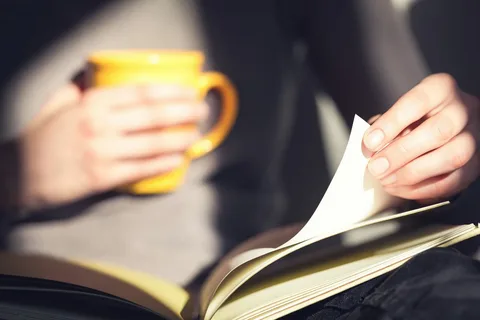
When it comes to designing a book cover that captivates and entices readers, fantasy book cover artists for hire can be a great resource. However, for those who prefer to take on the challenge themselves, understanding and utilizing graphic design software effectively is essential. This article explores the various tools and techniques available for creating stunning book covers using graphic design software.
Understanding Graphic Design Software
Graphic design software provides the foundation for creating visually compelling book covers. There are several types of software available, each with its own set of features and capabilities. The most popular options include Adobe Photoshop, Adobe Illustrator, CorelDRAW, and Canva.
Adobe Photoshop
Adobe Photoshop is a powerful tool for photo editing and raster-based design. It allows designers to manipulate images, create complex designs, and apply various effects. For book covers, Photoshop is particularly useful for:
- Image Editing: Adjusting colors, removing backgrounds, and retouching images.
- Layering: Combining multiple images or graphics to create a cohesive design.
- Text Effects: Applying effects to text, such as shadows, glows, and gradients.
Adobe Illustrator
Adobe Illustrator is ideal for vector-based design, making it a great choice for creating scalable graphics and illustrations. Its key features include:
- Vector Graphics: Creating illustrations that can be resized without loss of quality.
- Typography: Advanced text manipulation and custom font creation.
- Shapes and Lines: Drawing and editing precise shapes and lines.
CorelDRAW
CorelDRAW offers robust vector graphic design capabilities similar to Adobe Illustrator but with its own set of unique features:
- Vector Illustration: Tools for creating detailed vector artwork.
- Page Layout: Features for designing multi-page layouts, useful for book series.
- Interactive Tools: Tools for interactive design elements, like hyperlinks and multimedia.
Canva
Canva is a user-friendly online design tool that is accessible to both beginners and experienced designers. Its features include:
- Templates: Pre-designed book cover templates that can be customized easily.
- Drag-and-Drop Interface: Simplifies the design process with an intuitive interface.
- Stock Photos and Graphics: A library of images and design elements for quick incorporation.
Essential Tools and Techniques for Cover Design
Creating an effective book cover involves more than just selecting the right software. Here are some essential tools and techniques to consider:
High-Quality Images
High-resolution images are crucial for a professional-looking book cover. Make sure to use high-quality photos or illustrations to avoid pixelation and ensure clarity. If you are using stock images, choose ones that are relevant to the book’s genre and theme.
Typography
Typography plays a significant role in book cover design. The right font can convey the mood and genre of the book. Key considerations include:
- Font Selection: Choose fonts that are legible and appropriate for the book’s genre. For fantasy books, consider using elaborate or whimsical fonts.
- Hierarchy: Establish a clear hierarchy by differentiating between the title, author’s name, and subtitle.
- Spacing: Pay attention to spacing and alignment to ensure that text is easy to read.
Color Theory
Color theory is essential for creating a visually appealing book cover. Colors can evoke emotions and set the tone for the book. Consider the following:
- Color Palette: Choose a color palette that complements the genre and mood of the book. Fantasy books often use vibrant, mystical colors.
- Contrast: Ensure there is enough contrast between the text and background to enhance readability.
- Consistency: Maintain consistency with color schemes across the cover to create a cohesive design.
Layout and Composition
A well-balanced layout is key to a successful book cover. Pay attention to:
- Focal Point: Create a focal point that draws the reader’s eye to the most important elements, such as the title.
- Alignment: Ensure that all elements are properly aligned and balanced.
- Margins and Bleeds: Leave adequate margins and account for bleeds if the cover will be printed.
Special Effects
Special effects can add depth and interest to a book cover. Use them sparingly to enhance rather than overwhelm the design. Consider:
- Textures: Adding textures can give the cover a tactile quality.
- Gradients: Gradients can create a sense of depth and dimension.
- Effects: Use effects like shadows, glows, and embossing to highlight important elements.
Steps to Designing a Book Cover
Designing a book cover involves several steps, from conceptualization to final production. Follow these steps for a smooth design process:
1. Research and Conceptualize
Begin by researching the genre and target audience. Create a mood board with colors, fonts, and images that align with the book’s theme. Sketch out rough ideas for the cover layout and design.
2. Create a Design Brief
A design brief outlines the objectives, requirements, and constraints for the cover design. Include details such as dimensions, color preferences, and any specific elements that must be included.
3. Develop Initial Concepts
Using your chosen graphic design software, create initial concepts based on your sketches and design brief. Experiment with different layouts, colors, and fonts.
4. Refine the Design
Select the best concept and refine it. Adjust the layout, tweak the typography, and ensure that all elements are harmoniously integrated. Pay attention to feedback from others and make necessary adjustments.
5. Prepare for Printing
Ensure that your design meets the specifications for printing, such as resolution, color mode, and file format. Prepare the cover file with proper margins and bleeds to avoid any issues during printing.
6. Review and Finalize
Review the final design carefully for any errors or inconsistencies. Make sure all text is legible, images are clear, and the overall design meets your expectations. Once satisfied, save the file in the appropriate format for publication.
Conclusion
Designing a book cover is both an art and a science. By leveraging graphic design software and following best practices, you can create a cover that not only looks professional but also captures the essence of your book. Whether you choose to work with fantasy book cover artists for hire or take on the design yourself, understanding the tools and techniques available will help you achieve a stunning result.
Investing time and effort into your book cover design can make a significant difference in attracting readers and setting the right tone for your book. So, roll up your sleeves, fire up your graphic design software, and start creating a cover that will captivate and enchant your audience.


