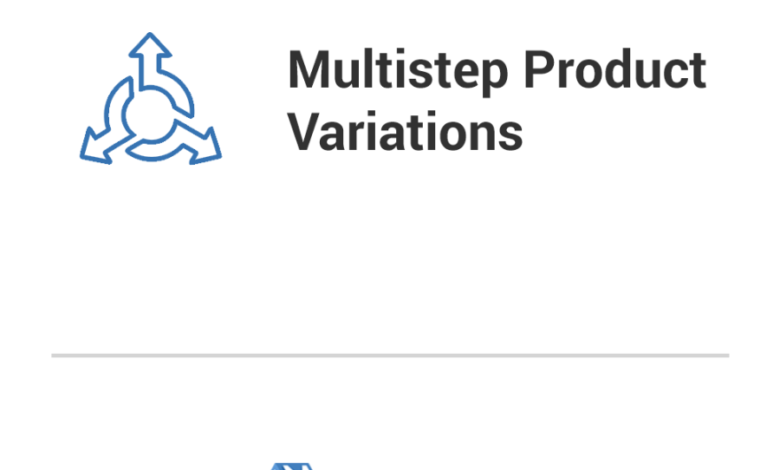
In the fast-paced world of eCommerce, providing customers with a smooth and engaging shopping experience is crucial for driving conversions and building brand loyalty. One effective way to achieve this is by utilizing a multistep product configurator in your WooCommerce store. This feature allows customers to customize products through a streamlined, step-by-step process, making it easier for them to select options that meet their specific needs.
In this blog, we’ll explore the benefits of implementing a multistep product configurator in WooCommerce, how it works, and the best practices for optimizing the configurator for your online store.
What is a Multistep Product Configurator?
A multistep product configurator is an interactive tool that allows customers to personalize products by guiding them through a series of steps. Each step presents different customization options, such as sizes, colors, materials, or features, enabling customers to make informed choices based on their preferences. This type of configurator is especially beneficial for complex products, where customers may need to consider multiple variables before making a final decision.
Key Features of a WooCommerce Multistep Product Configurator
- User-Friendly Interface: The configurator should be designed with an intuitive interface, allowing customers to navigate through steps easily. A clear layout with visual cues can enhance the overall user experience.
- Real-Time Preview: Providing a real-time preview of the customized product helps customers visualize their selections. This feature can increase confidence in their choices and reduce the likelihood of returns.
- Dynamic Pricing: As customers select different options, the configurator should automatically update the price based on their choices. This transparency ensures that customers understand the costs associated with their customizations.
- Mobile Compatibility: With more customers shopping on mobile devices, ensuring that your product configurator is mobile-responsive is crucial. The configurator should function seamlessly on smartphones and tablets to accommodate all users.
- Multi-Variate Options: The configurator should support various customization options, allowing customers to choose from multiple variables without feeling overwhelmed.
Benefits of Using a Multistep Product Configurator
1. Improved Customer Engagement
A multistep product configurator encourages customers to actively participate in the shopping process. By allowing them to customize products to their liking, you create an interactive experience that keeps them engaged and invested in their purchase.
2. Higher Conversion Rates
The configurator simplifies the decision-making process by breaking down complex product choices into manageable steps. This approach helps reduce cart abandonment rates and can lead to higher conversion rates as customers feel more confident in their selections.
3. Reduced Returns and Exchanges
When customers can see and customize their products before purchase, they are less likely to experience buyer’s remorse. By providing a real-time preview and dynamic pricing, you set clear expectations, ultimately leading to fewer returns and exchanges.
4. Enhanced Customer Satisfaction
Personalization is a significant driver of customer satisfaction. By offering a multistep product configurator, you empower customers to create products that meet their specific needs, fostering a sense of ownership and satisfaction.
5. Competitive Advantage
In a crowded eCommerce market, providing unique features like a multistep product configurator can set your store apart from competitors. This innovative approach demonstrates your commitment to customer experience and can attract new customers.
Implementing a Multistep Product Configurator in WooCommerce
Integrating a multistep product configurator into your WooCommerce store can seem daunting, but with the right tools and plugins, it can be a straightforward process. Here are the steps to get started:
Step 1: Choose the Right Plugin
Numerous plugins can help you create a multistep product configurator for WooCommerce. Some popular options include:
- WooCommerce Product Configurator: This plugin allows you to create a user-friendly product configurator with multiple steps and options. It offers customization features, real-time previews, and pricing updates.
- WooCommerce Custom Product Designer: With this plugin, you can enable customers to design and personalize products, including uploading images and adding text.
- WP Configurator: This plugin provides a powerful interface for building customizable products with various options, helping streamline the configuration process.
Step 2: Set Up Your Products
Once you have chosen a plugin, it’s time to set up your products for customization. This involves:
- Defining Product Options: Determine which aspects of your products customers can customize. This may include sizes, colors, materials, or other specifications.
- Creating Steps: Organize your product options into logical steps. For example, a furniture configurator might start with selecting a type of furniture, followed by material choice, color selection, and additional features.
- Adding Images and Descriptions: Include high-quality images and detailed descriptions for each option to help customers make informed choices.
Step 3: Customize the Configurator’s Appearance
Aesthetics play a crucial role in customer engagement. Customize the appearance of the configurator to match your brand’s identity. Choose colors, fonts, and styles that align with your overall branding and ensure the interface is visually appealing and intuitive.
Step 4: Optimize for Mobile Devices
With a significant portion of online shoppers using mobile devices, ensure that your multistep product configurator is fully responsive. Test the configurator on various screen sizes and devices to guarantee a seamless experience for all users.
Step 5: Test the Configurator
Before launching the configurator on your live site, conduct thorough testing to ensure that all features function correctly. Test the step-by-step process, real-time previews, and dynamic pricing to identify any issues.
Step 6: Launch and Promote
Once you’re satisfied with the configurator’s performance, launch it on your WooCommerce store. Promote this new feature through your marketing channels, such as email newsletters and social media, to inform customers about the exciting customization options available.
Best Practices for Multistep Product Configurator
To ensure the success of your multistep product configurator, consider the following best practices:
- Keep it Simple: While it’s tempting to offer numerous customization options, too many choices can overwhelm customers. Focus on essential features and keep the process streamlined.
- Use Clear Navigation: Ensure that customers can easily navigate through each step of the configurator. Use clear labels and progress indicators to guide them through the process.
- Provide Help and Support: Include tooltips, FAQs, or a help section to assist customers with any questions they may have during the customization process.
- Collect Feedback: After launching the configurator, gather customer feedback to identify areas for improvement. Use this information to refine and enhance the configurator for future users.
Conclusion
Implementing a multistep product configurator in your WooCommerce store can significantly enhance the shopping experience for your customers. By providing an engaging, personalized approach to product selection, you can improve customer satisfaction, reduce returns, and boost conversion rates.
By following the steps outlined in this blog, you can successfully integrate a multistep product configurator into your WooCommerce store, setting your business apart in the competitive eCommerce landscape. Embrace the power of customization, and watch your sales soar as customers enjoy the unique experience you offer.



