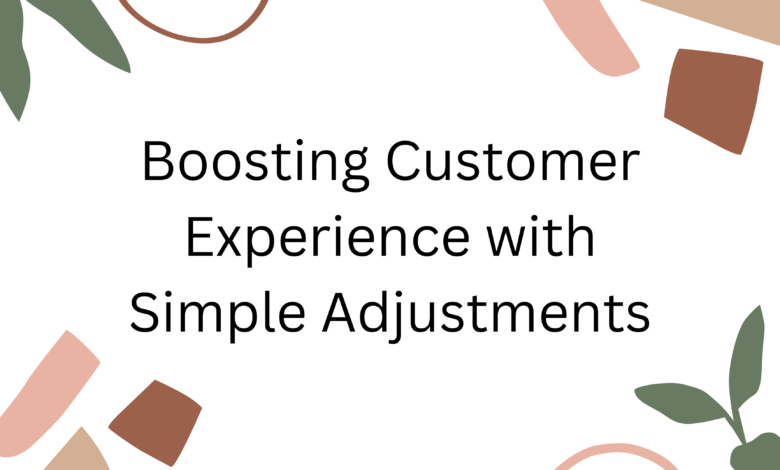
For any online store owner, ensuring a smooth shopping experience is critical. A small yet impactful feature like quantity adjustment can make or break a customer’s checkout process. Enter the WooCommerce Quantity Plus Minus Plugin—a simple tool that enhances your WooCommerce store by allowing customers to adjust product quantities with ease. Whether you sell individual items or in bulk, this plugin ensures that your customers enjoy a smooth and seamless experience right from product selection to checkout.
What is the WooCommerce Quantity Plus Minus Plugin?
The WooCommerce Quantity Plus Minus Plugin offers an intuitive solution for customers to adjust product quantities on the product page or cart page with the click of a button. Gone are the days when shoppers had to manually type in numbers. With this plugin, users can simply click “+” to increase and “-” to decrease quantities, making their shopping experience easier, faster, and more enjoyable.
Why Should You Use It in Your Store?
As an eCommerce store owner, your main objective is to create a frictionless shopping experience for your users. Here are several reasons why adding the WooCommerce Quantity Plus Minus Plugin can take your store’s usability to the next level:
1. Increased Usability
Providing an intuitive way to adjust quantities allows customers to interact with your store in a user-friendly manner. Nobody wants to type numbers manually—especially on mobile devices. This simple interface encourages customers to continue shopping and even purchase more.
2. Minimize Cart Abandonment
Cart abandonment is a significant challenge in eCommerce. A frustrating user experience can be a deal-breaker for many customers. By streamlining the quantity selection process, you reduce unnecessary friction that often leads to cart abandonment.
3. Boost Average Order Value
The easier it is for customers to adjust quantities, the more likely they are to increase the number of items in their cart. By providing a seamless quantity adjustment feature, you’re subtly encouraging customers to purchase more, ultimately boosting your store’s average order value.
Key Features of the WooCommerce Quantity Plus Minus Plugin
1. Responsive Design for All Devices
In today’s digital age, mobile shopping is crucial. The WooCommerce Quantity Plus Minus Plugin is fully responsive and ensures a smooth experience across all devices, including smartphones and tablets. Whether a customer is shopping on their phone or desktop, they will easily be able to adjust quantities without any issues.
2. Customizable Appearance
Every online store has its unique look and feel, and the WooCommerce Quantity Plus Minus Plugin allows you to customize its buttons to match your branding. Choose different colors, shapes, or sizes that fit the overall aesthetic of your store, keeping the shopping experience consistent and professional.
3. Flexible for Different Products
Whether you are selling simple products or variable items with multiple attributes, this plugin adapts to all product types. It allows quantity adjustments on both simple and complex products, making it suitable for stores with diverse product ranges.
Installation and Setup
Setting up the WooCommerce Quantity Plus Minus Plugin is as easy as using it. Here’s a quick guide:
1. Install the Plugin
First, head to the WordPress plugin directory and search for the WooCommerce Quantity Plus Minus Plugin. Install it with a click, and activate it from your dashboard.
2. Customize the Plugin Settings
After installation, head over to the settings section where you can configure the appearance and functionality of the plugin. Choose the design that best matches your store’s theme and test it on different products to ensure a consistent experience.
3. Test and Launch
Before you let the plugin go live, it’s important to test it across all devices. Adjust quantities, add products to the cart, and ensure the plugin works smoothly, both on desktop and mobile.
How It Benefits Both You and Your Customers
While a small addition, the WooCommerce Quantity Plus Minus Plugin offers substantial benefits for both store owners and customers.
1. Improved User Experience
Shopping online should be quick and painless. This plugin simplifies the product selection process, making it easier for customers to adjust the quantities they wish to purchase without any confusion.
2. Efficiency in Bulk Purchases
For stores where customers often buy in bulk, such as grocery or wholesale shops, the WooCommerce Quantity Plus Minus Plugin is a lifesaver. Bulk purchases can be handled more efficiently as customers can quickly add multiple quantities of items with just a few clicks.
3. Enhanced Mobile Shopping
More shoppers are turning to their mobile devices to make purchases. This plugin ensures that mobile users don’t struggle with quantity adjustments, giving them a smoother shopping experience, which can directly translate into increased conversions and lower cart abandonment rates.
Practical Example: A Clothing Store’s Experience
Let’s say you run a clothing store that sells products like T-shirts, hoodies, and accessories. During a sale, your customers may want to buy more than one item—say five t-shirts in different sizes. Manually entering quantities would slow them down, especially on mobile. But with the WooCommerce Quantity Plus Minus Plugin, customers can quickly add items, change quantities, and proceed to checkout without hesitation.
This small change can speed up the purchasing process, leading to fewer abandoned carts and, more importantly, happy customers.
Tips for Maximizing the WooCommerce Quantity Plus Minus Plugin
1. Keep the Buttons Visible
Make sure the “+” and “-” buttons are clearly visible on your product pages. If they’re hidden or hard to find, you risk confusing users.
2. Test Across All Browsers
Different browsers render plugins differently. Before going live, test the plugin across major browsers like Chrome, Firefox, Safari, and Edge to ensure a smooth experience for all users.
3. Monitor Cart Behavior
Keep an eye on how the plugin affects user behavior. Track metrics like cart abandonment and average order value over time to see if the plugin is positively impacting your store.
Conclusion: A Small Addition with Big Rewards
The WooCommerce Quantity Plus Minus Plugin might be a small addition to your online store, but it brings big benefits. By simplifying the quantity adjustment process, it makes shopping easier for customers and reduces barriers to purchase. This ultimately leads to better customer satisfaction and higher sales for your business.
Adding this feature to your store is a no-brainer. Not only does it improve the shopping experience, but it also offers customization and flexibility to meet the unique needs of your business. Give it a try today and see how it can transform the way your customers interact with your store



