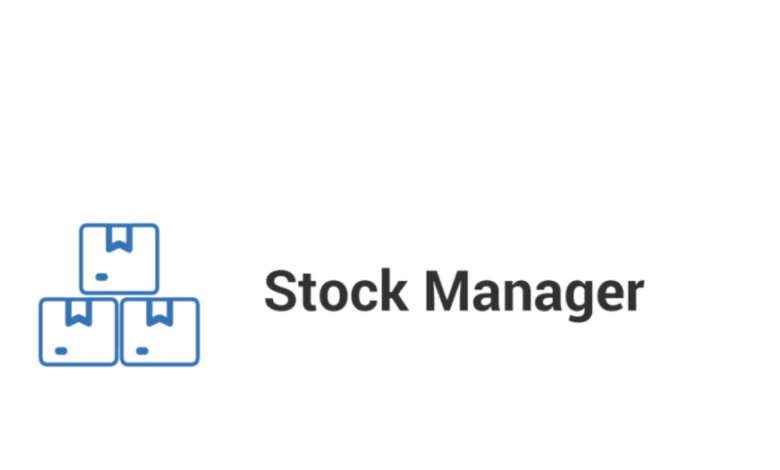
Managing inventory is one of the most critical aspects of running an eCommerce business. Whether you’re handling a small online store or a large enterprise, keeping track of your stock levels can make or break your operations. Fortunately, WooCommerce offers a comprehensive solution to streamline inventory management through the WooCommerce Stock Manager plugin. This powerful tool provides store owners with the ability to easily monitor and control stock levels, preventing stockouts, overstocking, and ensuring smooth operations.
In this blog, we’ll explore the key features and benefits of WooCommerce Stock Manager, how it works, and why it’s essential for improving the efficiency of your store’s inventory management process.
What is WooCommerce Stock Manager?
WooCommerce Stock Manager is a free plugin that enhances WooCommerce’s default inventory management system by offering a more intuitive and efficient interface for monitoring and managing stock levels. The plugin adds new features that simplify the way you handle your inventory, such as bulk editing, importing/exporting stock data, and tracking stock statuses for each product and variation.
Whether you have a few products or thousands, WooCommerce Stock Manager provides a user-friendly interface that makes inventory management faster and more organized. With this tool, store owners can gain a bird’s-eye view of their entire stock and make informed decisions on when to reorder, restock, or discontinue products.
Why WooCommerce Stock Manager is Essential
1. Improved Inventory Control
Without proper inventory control, it’s easy to lose track of which products are in stock, which are running low, and which are out of stock. WooCommerce Stock Manager solves this problem by giving you a clear overview of your inventory, ensuring that you never run out of stock unexpectedly.
The plugin allows you to set stock thresholds and receive notifications when stock levels dip below a certain point, ensuring that you have ample time to reorder and avoid stockouts. This helps you maintain a healthy inventory flow and prevents lost sales due to unavailable products.
2. Bulk Stock Management
Managing stock for multiple products one at a time can be time-consuming, especially if you have a large inventory. WooCommerce Stock Manager allows you to perform bulk actions, such as updating stock quantities for multiple products simultaneously. You can adjust stock levels, manage backorders, and even control stock statuses for variations in one convenient dashboard.
This bulk management feature is invaluable for stores with a wide range of products, as it significantly reduces the time and effort needed to keep stock levels up to date.
3. Product Variations and SKU Management
If your store sells products with variations (e.g., different sizes, colors, or styles), managing stock for each variation can become complicated. WooCommerce Stock Manager simplifies this by providing a clear view of stock levels for each variation, along with their corresponding SKU (Stock Keeping Unit).
You can easily update stock levels for individual variations, ensuring that you don’t run into issues with specific variants being unavailable. The plugin’s intuitive layout ensures that managing complex product structures is straightforward and efficient.
4. Stock Data Import and Export
One of the most convenient features of WooCommerce Stock Manager is the ability to import and export stock data in CSV format. This allows you to manage stock information offline and then upload it back to WooCommerce, saving time when making bulk updates.
For example, if you receive a large shipment of products, you can update the stock levels in a spreadsheet and then import the updated data into WooCommerce Stock Manager with just a few clicks. Similarly, you can export stock data for analysis or reporting purposes, helping you make informed decisions about your inventory management strategies.
5. Real-Time Stock Tracking
Having up-to-date stock information is crucial for avoiding overselling or disappointing customers with out-of-stock products. WooCommerce Stock Manager provides real-time tracking of stock levels, allowing you to monitor stock status across your entire store as soon as changes occur. This instant insight into your stock ensures that you can react quickly to changes in demand or adjust stock levels when needed.
Real-time stock updates also help ensure that your store accurately reflects what’s available to customers, preventing overselling and maintaining customer satisfaction.
Key Features of WooCommerce Stock Manager
Let’s dive deeper into some of the most important features of WooCommerce Stock Manager that make it such a valuable tool for inventory management:
1. Centralized Dashboard for Stock Control
WooCommerce Stock Manager provides a centralized dashboard where you can view and manage the stock of all your products and their variations. The dashboard displays crucial information such as SKU, stock status, quantity, price, and more, allowing you to manage your entire inventory from a single location.
You can also filter the stock by product categories, stock statuses, or specific keywords, making it easier to find and update specific products without having to navigate through multiple pages.
2. Bulk Edit Stock Quantities
Managing large inventories is a breeze with the bulk edit feature. This allows you to quickly adjust stock levels for multiple products and variations at once, reducing the time spent updating stock manually. You can also edit other attributes such as backorders, product price, or stock statuses in bulk, making inventory management more efficient.
3. Set Low Stock Thresholds and Alerts
WooCommerce Stock Manager allows you to set low stock thresholds for individual products. When the stock level reaches the threshold, you can receive notifications via email or within your dashboard, giving you ample time to restock before running out. This ensures that you stay ahead of stockouts and keep products available for purchase.
4. Manage Backorders
For products that you expect to restock soon, WooCommerce Stock Manager lets you manage backorders. You can decide whether to allow backorders and notify customers when a product is out of stock, giving them the option to place orders that will be fulfilled later. This feature helps you maintain sales momentum even when stock is temporarily unavailable.
5. Inventory Reporting and Analysis
With WooCommerce Stock Manager, you can export your stock data for detailed reporting and analysis. This allows you to identify trends in product demand, optimize your stock levels, and make informed decisions about which products to reorder. The ability to analyze stock performance is crucial for ensuring that your inventory remains balanced and cost-effective.
How to Set Up WooCommerce Stock Manager
Setting up WooCommerce Stock Manager is straightforward, and within minutes, you’ll be able to take full control of your inventory. Here’s a step-by-step guide to getting started:
Step 1: Install WooCommerce Stock Manager Plugin
To install the plugin, go to your WordPress dashboard, navigate to Plugins > Add New, and search for “WooCommerce Stock Manager.” Click Install and then Activate.
Step 2: Access the Stock Manager Dashboard
Once activated, you’ll find the WooCommerce Stock Manager under WooCommerce > Stock Manager in your dashboard. From here, you can view and manage your entire inventory.
Step 3: Configure Your Stock Settings
In the dashboard, you can customize stock settings such as low stock thresholds, backorder options, and stock statuses for each product. Use the bulk edit tool to update stock levels quickly.
Step 4: Import or Export Stock Data
To import stock data, click on the Import/Export tab, upload your CSV file, and update the inventory accordingly. To export stock data, simply download your current stock levels in CSV format for offline management or analysis.
Step 5: Monitor and Manage Stock
With everything set up, you can now monitor and manage your stock in real-time. Regularly check the dashboard for low stock alerts and make necessary adjustments to keep your inventory in check.
Conclusion
WooCommerce Stock Manager is an indispensable tool for any WooCommerce store owner looking to streamline their inventory management process. With features like bulk editing, real-time stock tracking, import/export capabilities, and low stock alerts, this plugin ensures that you maintain complete control over your inventory.
By using WooCommerce Stock Manager, you’ll save time, improve the efficiency of your stock management, and enhance the overall shopping experience for your customers. Whether you run a small shop or a large online business, effective inventory management is key to success, and WooCommerce Stock Manager is here to help you achieve that.



